With an easy approach offered by our online HEICs converter, get premium quality PNG image formats. TrimIMG does not support plugins or installation. In fact, it supports various formats, including JPG to PNG, WEBP to PNG, SVG to PNG, JPEG to PNG, PNG to HEIC, PNG to SVG, PNG to WEBP, PNG to JPG, PNG to JPEG, GIF to PNG, and ICO to PNG. Hence, using TrimIMG for the conversion of your images can give you all-in-one format solutions for free.
HEIC – High Efficiency Image Coding is an art image format specifically designed to provide superior compression than traditional standards of formats like JPEG or JPG, significantly with smaller file sizes. PNG – Portable Network Graphics is a high-quality image format. Therefore, for accessible conversion, PNG is a more demanding image format, fulfilling modern digital needs.
TrimIMG is a free online image conversion tool that allows you to convert HEIC files to PNG for free. In fact, you can turn GIF to WEBP, JPG to AVIF, PNG to AVIF, PNG to WEBP easily to optimize your web. Our other image tools, such as a BMP to PNG converter, can also support a more efficient and flexible image workflow.
How to Convert HEIC files to PNG format?
Our free HEIC image converter - TrimIMG, effortlessly changes HEIC files in no time with these simple steps:
Step 1: Open ‘TrimIMG’ on your online browser.
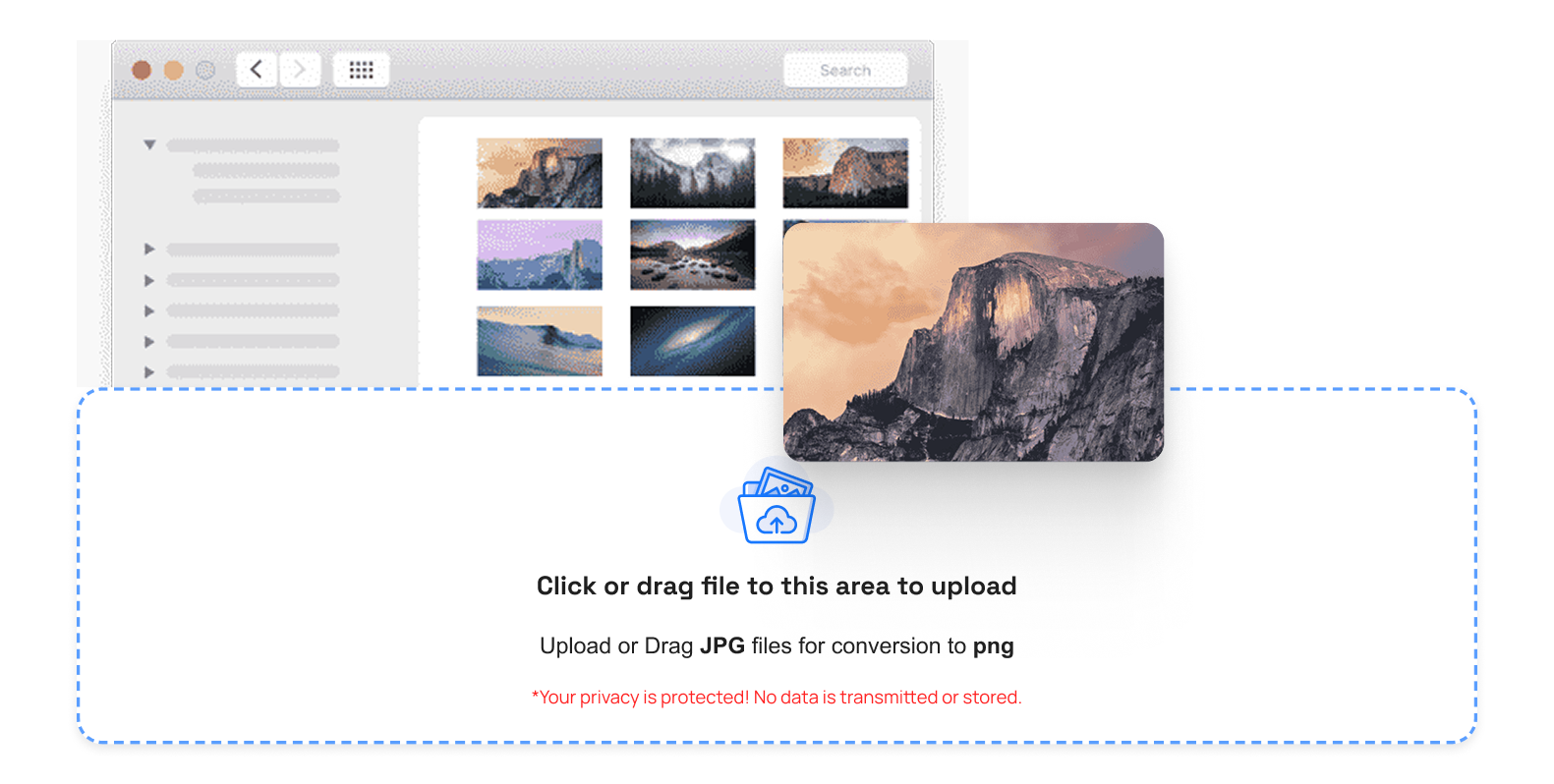
Step 2: Drag and drop your required HEIC file for conversion.
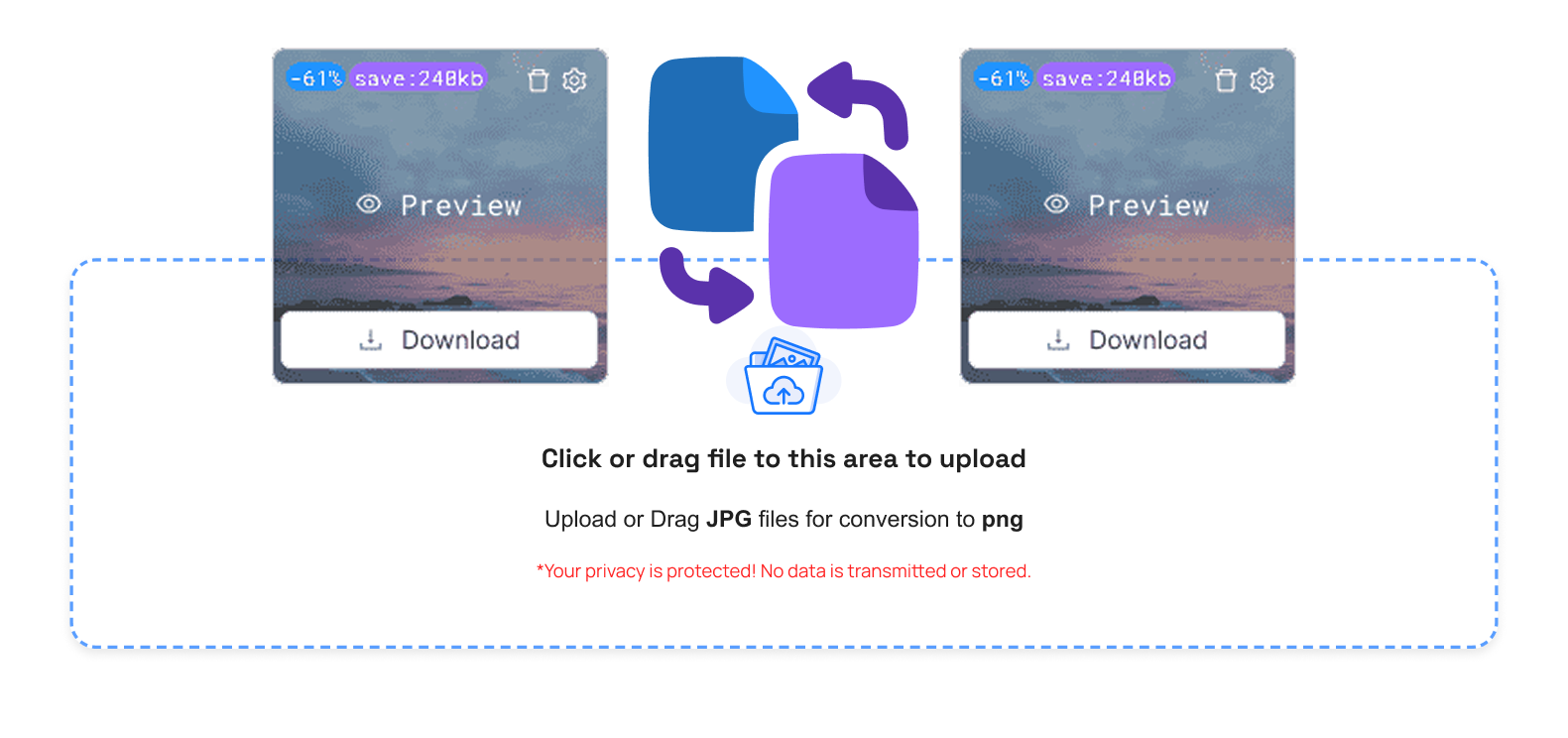
Step 3: Conversion automatically starts to give an automated premium PNG format.
Also, if you selected multiple SVG files for instant conversion, you can click ‘All Download’ to get a Zip Archive.
Step 4: Click on ‘Download’ to get a PNG file from the HEIC format. If you have a single HEIC conversion, you can click ‘Download’ to save this file individually.
Also, if you selected multiple HEIC files for quick conversion, click the ‘All Download’ button to get a Zip File of the processed PNG files.
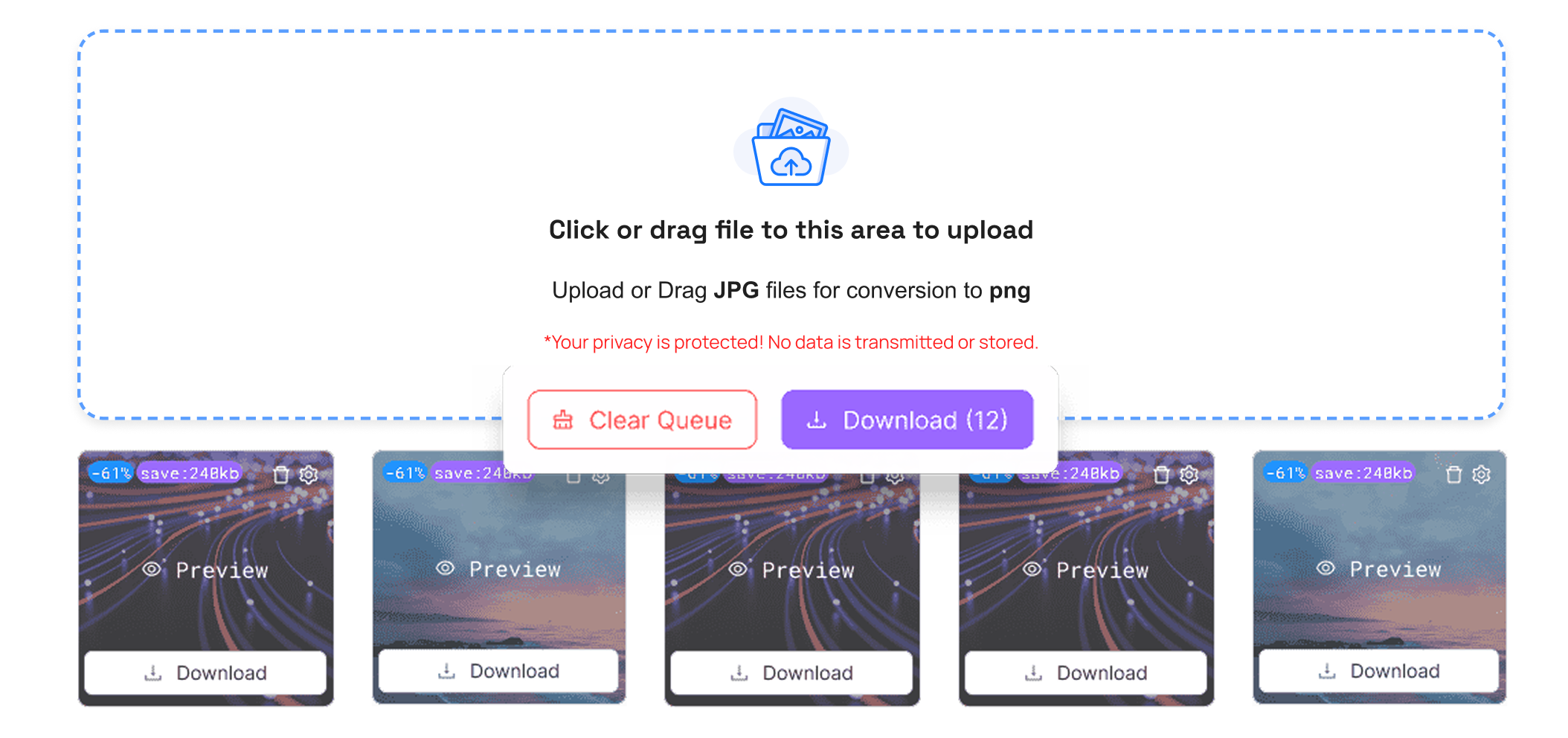
Step 5: To delete an unwanted image from the list of selected HEIC items, click ‘Trash’ over the image. Further, to clear multiple selected HEIC items, you can simply click the ‘Clear Queue’ button.
This makes it one of the best free HEIC to PNG converter online tools you’ll find. No signup, no hassle.
Why Choose TrimIMG for Image Conversion?
- 100% Safe and Secure Platform
- Easy to Use
- Convert HEIC to get Watermark-free PNG
- No Signups or Software Installation Required
- Automated File-Deletion after page refresh
- Supports Batch Conversion of HEIC at once
Need more format options? Try our HEIC to JPEG converter or WebP to PNG tools.




