What Is JPG to SVG Converter?
A converter is another tool that transforms SVG images into JPG format, which are vector-based images. Turning SVG into JPG makes the picture more convenient to work with on the sites, in social media, and in documents.
The SVG files are not supported on many platforms. The JPG files are standard and load quickly. This is why there is a need to know how to convert SVG to JPG and GIF to JPG. This is easily achieved by TrimIMG.
How to convert the SVG into a JPG.
Step 1: Upload Your SVG Image
Drag your SVG onto your device. You can choose a file stored on your computer or mobile phone. The uploading is fast and safe.
Step 2: Choose JPG as Output Format.
Once uploaded, choose JPG as the output format. This instructs the tool to produce a JPG for free, with no additional settings.
Step 3: Click on the Convert Button.
- Click convert and leave the tool working.
- The conversion begins immediately.
- There is no image degradation.
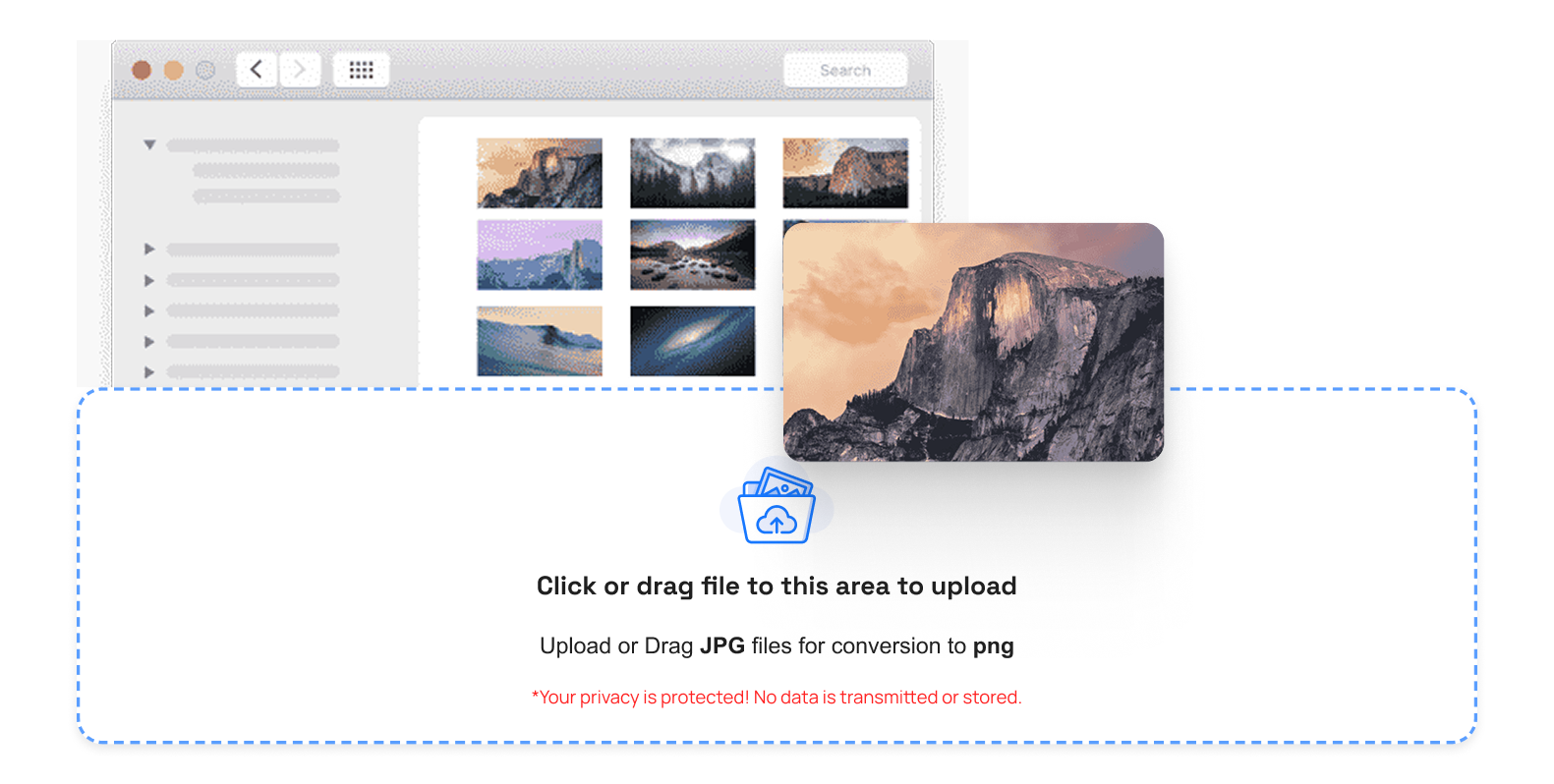
Step 4: Image Processing
Your image is analyzed within seconds with the tool. Big files may take longer. No page refresh is needed.
Step 5: Download Your JPG Image
After that, you have to download your new JPG image. The file is also portable. The process is quick and requires no extra steps.
Why Do You Need to Convert SVG to JPG?
SVG supports are ideal for designing, yet not all platforms allow its use. Images in JPEG format are easier to post, distribute, and use. Turning SVG into JPG is a format that is compatible everywhere.
TrimIMG can also be used to convert BMP to JPG and JPEG to JPG online in a few easy steps, if you require the latter as well.
Advantages
- Keeps Image Quality Clear: Colors are kept sharp and clear using the tool. Your JPG picture does not appear to be blurred.
- Fast and Easy Process: The conversion takes fewer than a few seconds. You save time and effort.
- Works Online Without Signup: No account is required. Work on the tool within your browser.
- Free to Use: You can convert JPG to SVG online for free. There are no hidden costs.
Conclusion
Simple and dependable TrimIMG SVG to JPG converter. It allows you to manipulate images quickly without degrading them. The device is user-friendly and web-based.
TrimIMG is a good option if you are looking for a quick way to convert SVG to JPG free.
Another way to convert HEIC to JPG is through the TrimIMG tools, which offer free conversion. Clean and fast image conversion is always worth having. Trust TrimIMG.




