What Is a BMP to JPG Converter?
It is a software that enables the transformation of a BMP file into a JPG. BMP images are large in size. JPG files will be more convenient. Many sites do not support BMP files.
BMP images take more space. JPG pictures are loaded more quickly and can be used with all gadgets. JPG files are favoured by bloggers, web designers, and web proprietors. They also change BMP to JPG in order to enhance the speed and performance of websites.
Itis easy to convert BMP to JPG without technical skills with trimIMG. The BMP to JPG converter takes a few seconds to convert images and still retains its clarity. Other conversion types of formats, like HEIC to JPG or GIF to JPG, are also supported by TrimIMG and do not impair the quality of the image.
How to convert a BMP image to a JPG
Step 1 - Open TrimIMG Tool
Go to the TrimIMG Image converter. This is a free tool that lets you start the conversion immediately.
Step 2 - Upload Your BMP File
- Single BMP or multiple BMP files.
- Supports bulk conversion
- Works on all devices
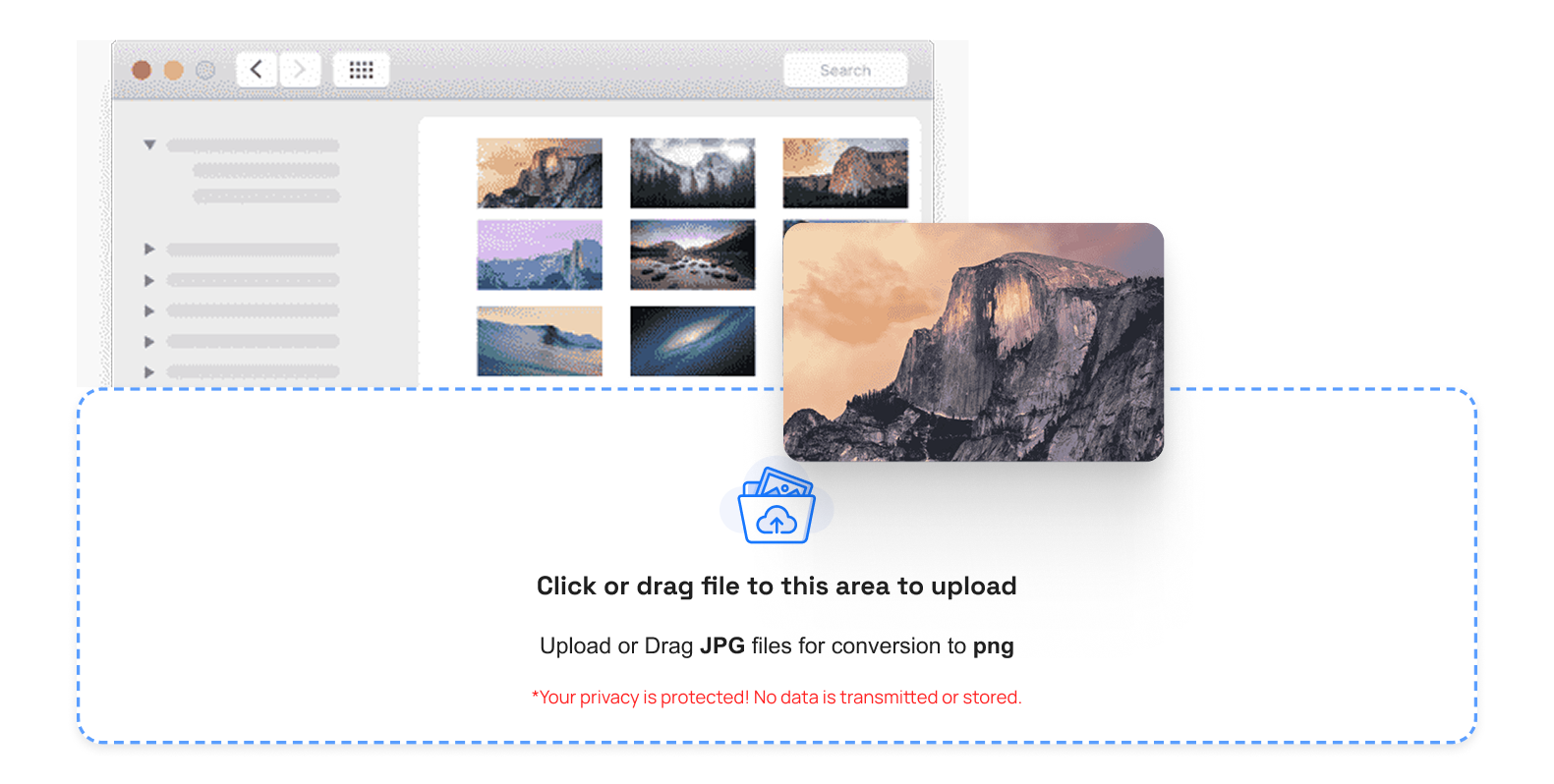
Step 3 - Start the Conversion
BMP is also automatically converted into JPG after the image is uploaded using the tool. It takes about 1 second. No settings are required.
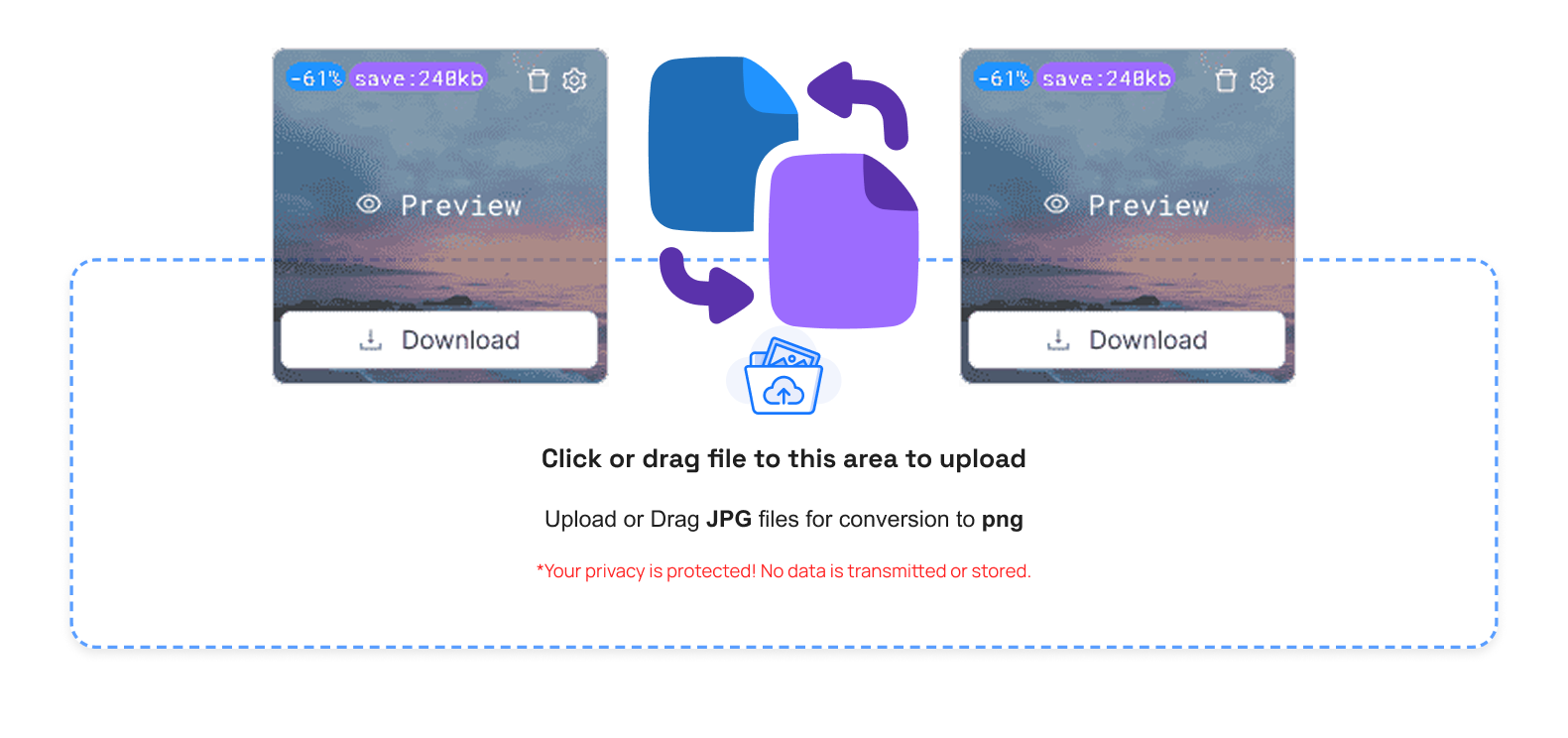
Step 4 - Adjust If Needed
You can adjust the image quality. The converter maintains images that are clean and sharp, web, social media, and printing perfection.
Step 5 - Convert and Download
The tool will change BMP to JPG instantly. Get your questionable JPG image ready. Download your JPG image in high quality.
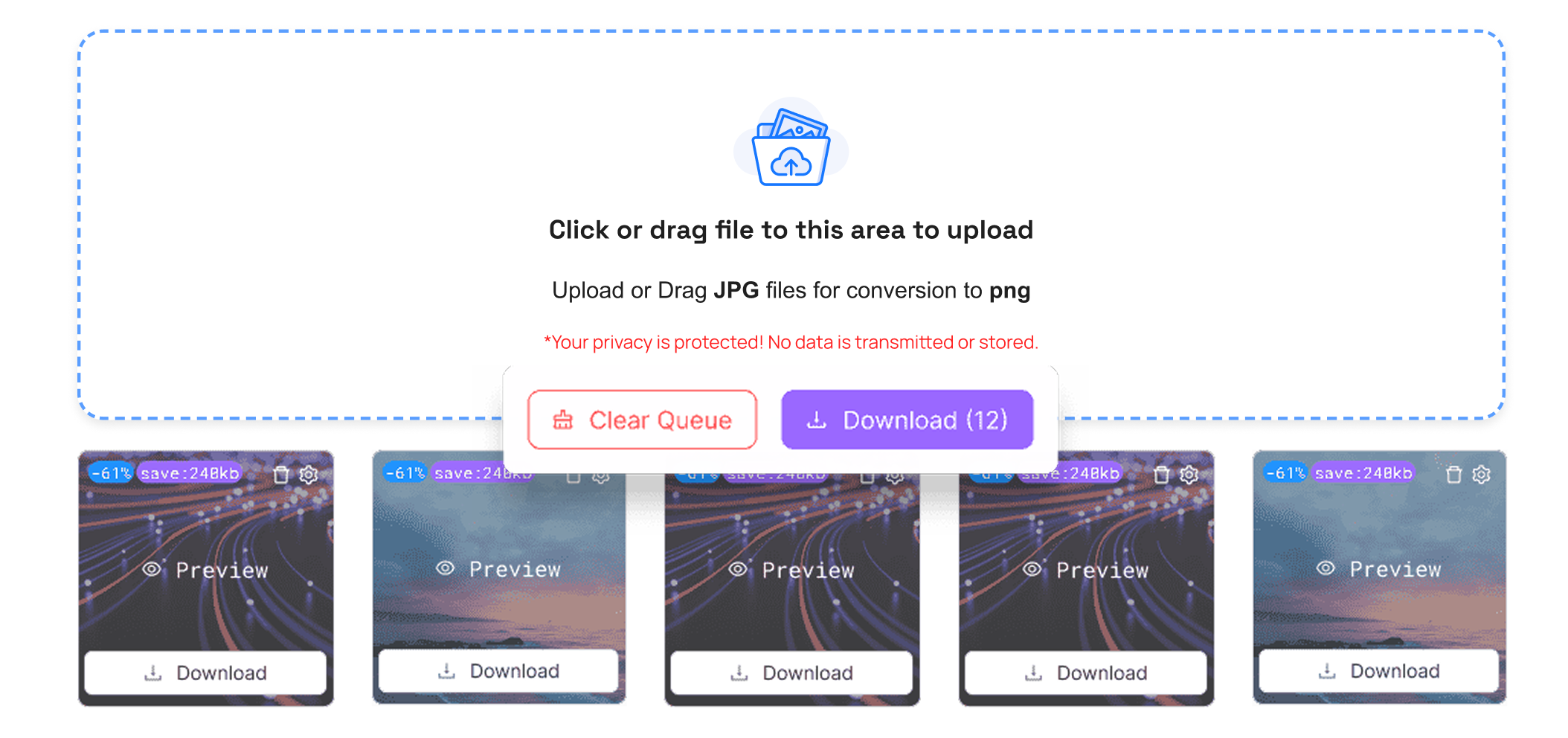
Why You Need a BMP to JPG Converter.
BMP images are not supported on all platforms. This is the reason why a lot of users seek how to convert BMP to JPG.
Advantages
- Converter: Free picture converter.
- Online: No software is required to be downloaded.
- Filter:Batch Processing: Do with several BMP files simultaneously.
- Quality: Retains the original image quality.
- Privacy: Files are deleted automatically.
Conclusion
TrimIMG is a quick and simple program to convert BMP to JPG without any quality loss. The optimal program to convert is a free, fast, and simple program.TrimIMG is the ideal tool to use whether you need to place your BMP on the web or save it.
If you are looking to convert SVG to JPG or ICO to JPG, this is the most appropriate tool for the job, doing it in seconds.




