What is GIF to PNG Converter?
A GIF to PNG converter converts GIF images to PNG. PNG images are simpler to comprehend and more applicable on the web and in design. PNG images are better, and they are favoured by many platforms.
TrimIMG can change GIFs to PNG with no difficulties. Details of the images are not lost. It is fast to convert BMP to PNG or SVG to PNG. The quality of the original image is not affected.
How to convert GIF images to PNG images
Step 1: TrimIMG Converter Open
Launch the TrimIMG internet picture converter. It is a free application compatible with any equipment. The interface is simple and easy to navigate. You can start converting images immediately.
Step 2: Upload Your GIF File
- Tap your image or device.
- Select the GIF and drag it to whatever tool or drag-and-drop image.
- The maximum number of files uploaded is one, or you can upload several files during a single upload.
- The process of uploading is fast and safe.
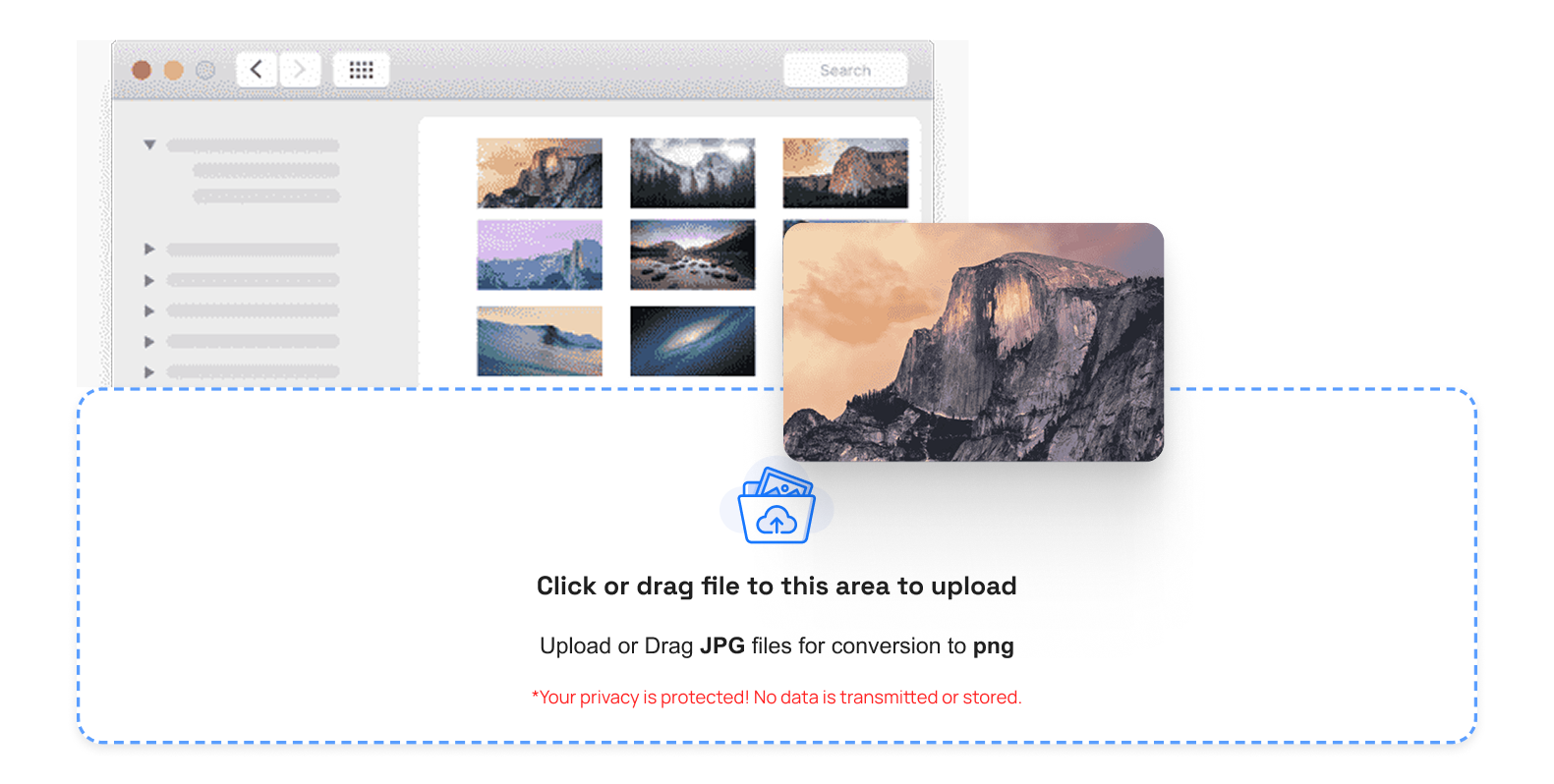
Step 3: Choose Output Format
Choose PNG as an output application. PNG converter also makes up the image automatically. The process is fast and smooth. The image stays high quality and is ready to use.
Step 4: Start Conversion
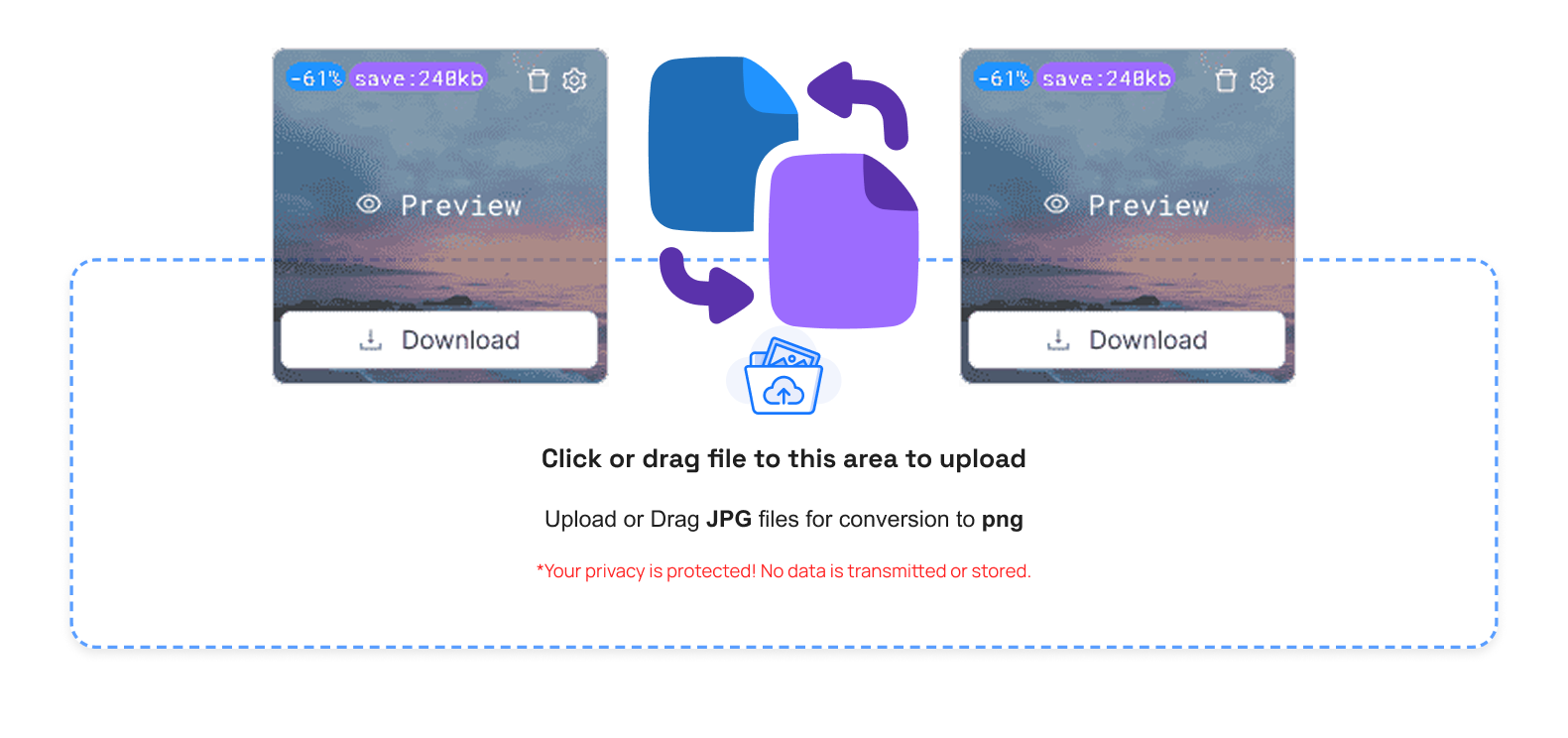
It is transcendent as soon as it starts. There is no need for any additional settings or adjustments. The process runs smoothly in the background. Continue using the tool without waiting. There is also a quick and dependable conversion.
Step 5: Download your PNG Image
Once that has been done, you are able to download the converted PNG file. The images are not blurred. It preserves all the original information.
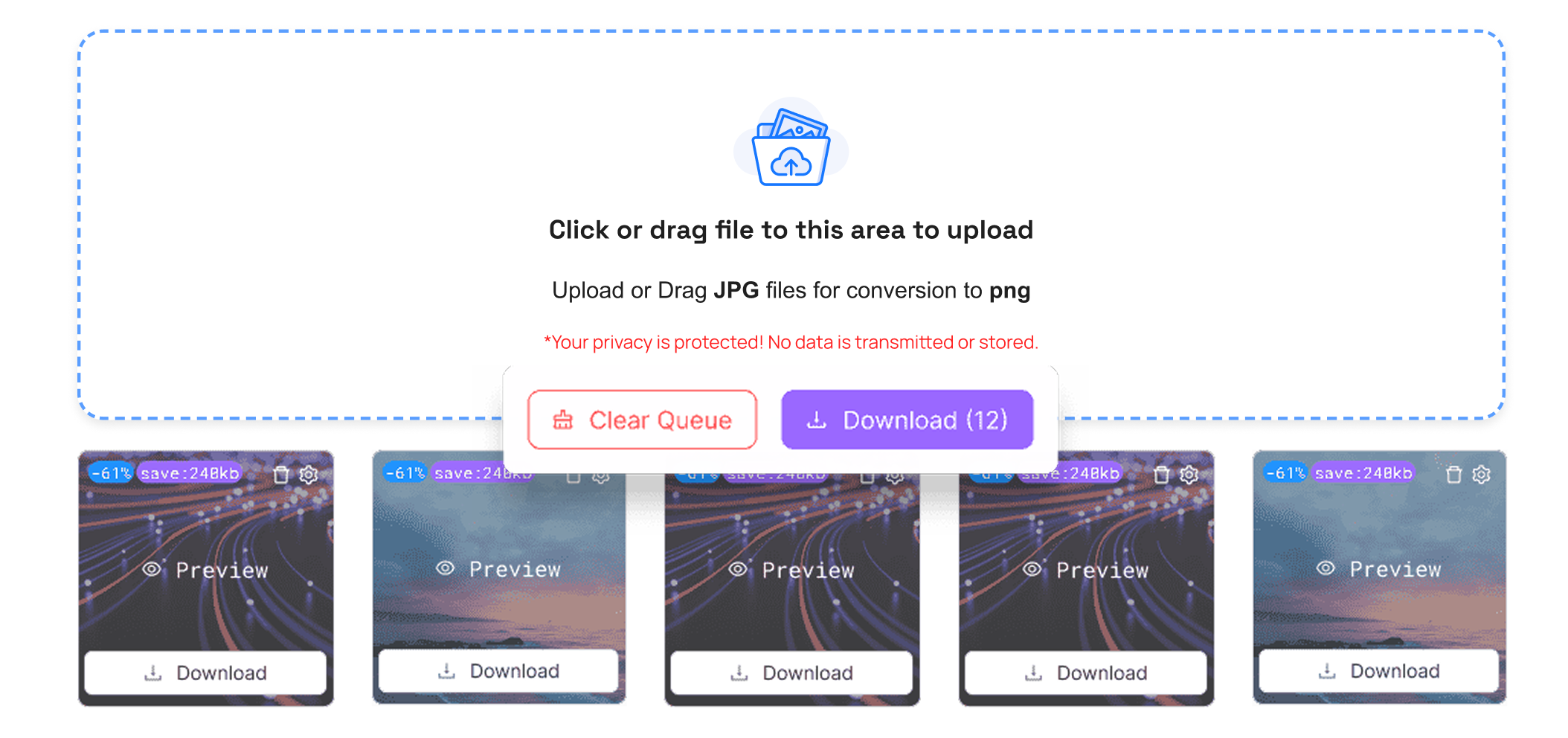
Why do you need a GIF to PNG image converter?
GIF graphics are simple to operate and PNG-supported graphics are better and of high quality. Converting GIFs to PNG thumbnails makes them editable and shareable across a broad range of platforms.
We also offer the tools to convert images from WEBP to PNG and from JPEG to PNG so that you can deal with a variety of formats at a single location using the tools.
Advantages of GIF to PNG image converter
- Convert: Rapid conversion of graphic images such as GIF to PNG
- Online: nothing to download in software.
- Command: Turn several pictures at a time.
- Quality: Does not lose image originality.
- Privacy: Files are removed automatically upon conversion.
Conclusion
TrimIMG is very easy to use for converting images. The GIF to PNG converter is also fast and designed to deliver high-quality output for web design or any other personal use.
There is a converter to convert GIF to PNG or PNG to GIF. But regardless of the logic you use, TrimIMG can provide a clean output without degrading the image.




