What is a GIF to JPG Converter
A GIF to JPG converter is software that converts GIF images to JPG images.
GIFs are well-known and animated. JPEGs happen to be lighter files and are portable. Images can be changed within a few clicks without any misunderstanding.
When converting an animated GIF to JPG, the tool saves a single image in JPG format. It works best with blogs, Web pages, and social media posts. It is a web-based tool that can be applied to every device. No signup is needed.
Should the necessity occur, this tool is able to convert an ICO to JPG file, a GIF file to a JPG file with a lot of ease and at a speedy rate.
How do you convert a GIF to a JPG
TrimIMG retains the quality of images. These steps are simple, even to the novices.
Step 1: Open TrimIMG Tool
Go to the page TrimIMG GIF to JPG converter. No registration. No installation. Start instantly.
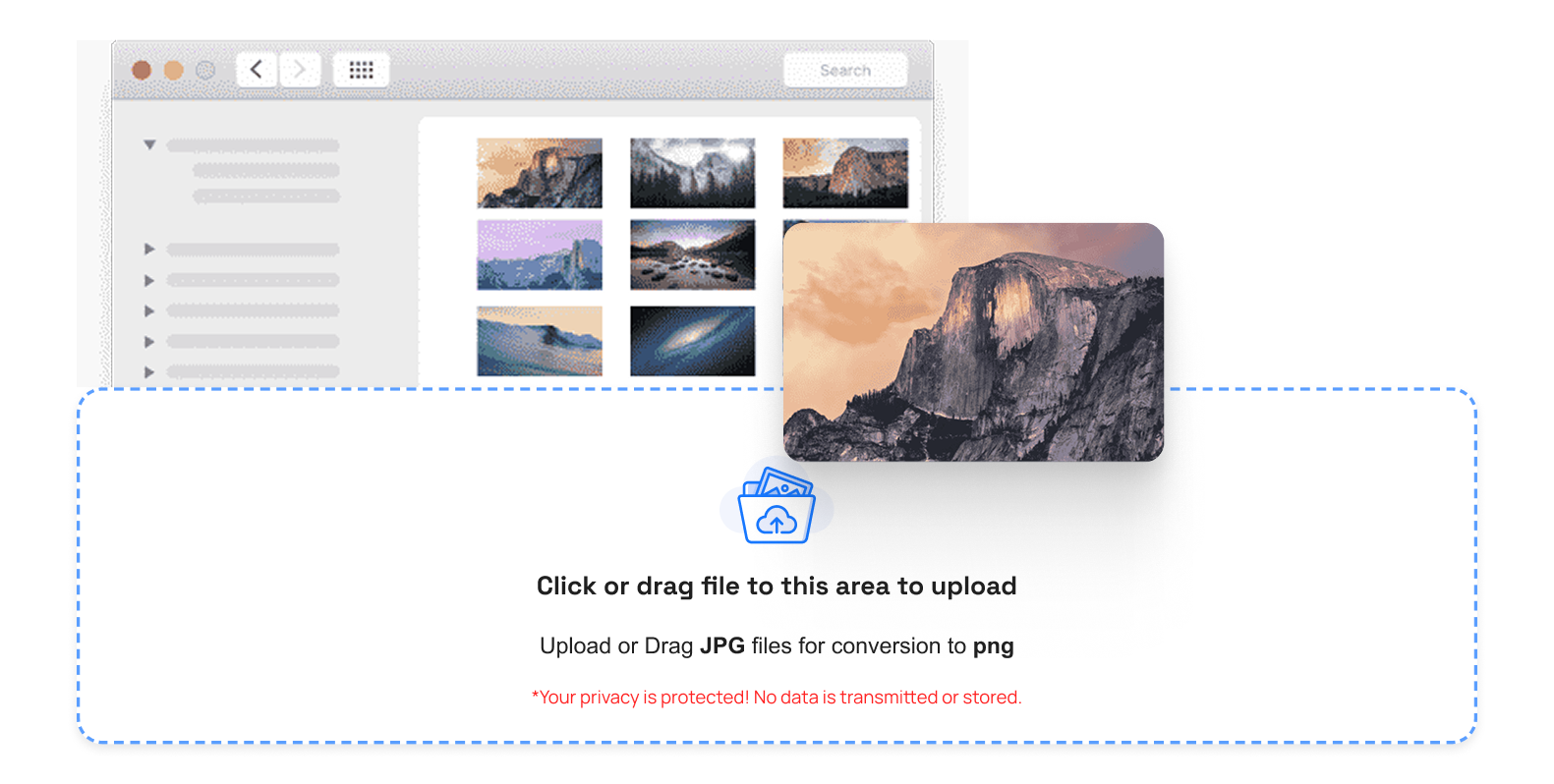
Step 2: Upload Your GIF Image
- Select your GIF file on your device.
- Drag and drop is supported.
- One can upload several files simultaneously.
Step 3: Start the Conversion
Choose JPG as an output format. The instrument starts turning automatically. No settings needed.
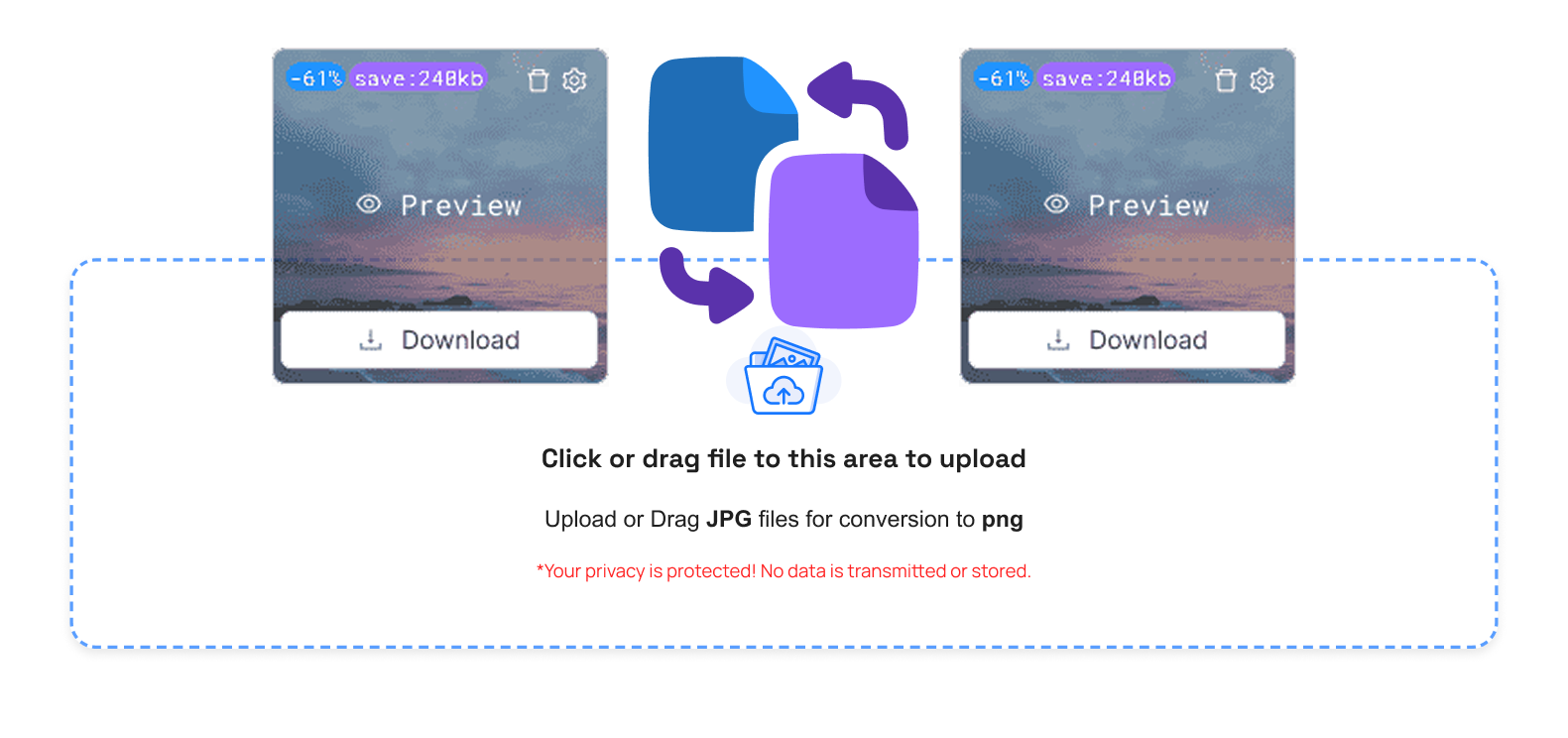
Step 4: Image Adjustments
Resolution stays balanced. Colors remain clear. Images look sharp and clean.
Step 5: Convert and Download
Get your JPG file in a flash. The picture can be used anywhere.
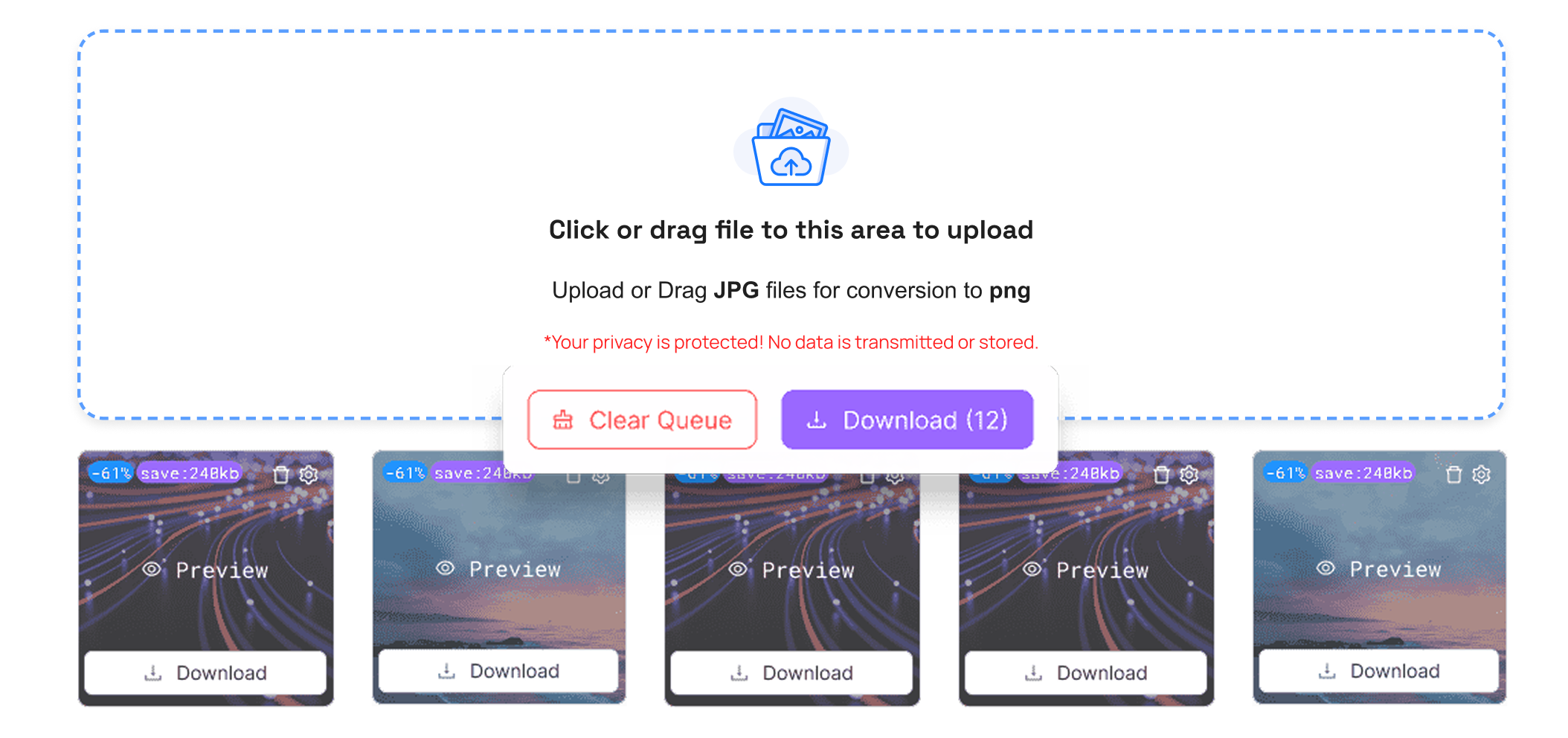
Why do you need a GIF to JPG Converter?
The GIFs do not always work across platforms. JPGs are universal and load faster. Looking to find out how to convert a GIF to a JPG? This tool will save time and effort.
Advantages
- Online: You can use the tool straight from your browser.
- Single Batch: Convert up to 20 images simultaneously.
- Quality: Images retain natural appearance.
- Privacy: Files are deleted automatically.
Conclusion
TrimIMG makes converting GIFs to JPGs quick and easy. It can be applied to websites, blogs, and online material. The tool maintains high-quality images with a limited file size.
There are other tools, such as SVG to JPG, PNG to JPG, and WEBP to JPG, which can also be explored. All this is online, with no learning curve.




