What Is a PNG to JPEG converter?
PNG to JPEG is a tool that converts PNG files into JPEG files. PNG files may be incredibly large. JPEG is smaller and loads faster.
Using a free PNG-to-JPEG converter helps reduce file size. It is also better at cross-platform and cross-device compatibility. When converted to images, the pictures do not lose sharpness or clarity.
With TrimIMG, the process is simple and stress-free. You can easily prepare images for web use or sharing by converting HEIC to JPEG or WEBP to JPEG in just one or two clicks online.
How to Convert PNG to JPEG
Step 1: Open the TrimIMG Tool
Open the free online TrimIMG converter in a browser. The entry is not set up and registered. The program is fast-starting and hassle-free.
Step 2: Upload Your PNG Images
Post PNG files on your phone. It is easy to drag and drop pictures. A user can post multiple files at once. No software needs to be installed.
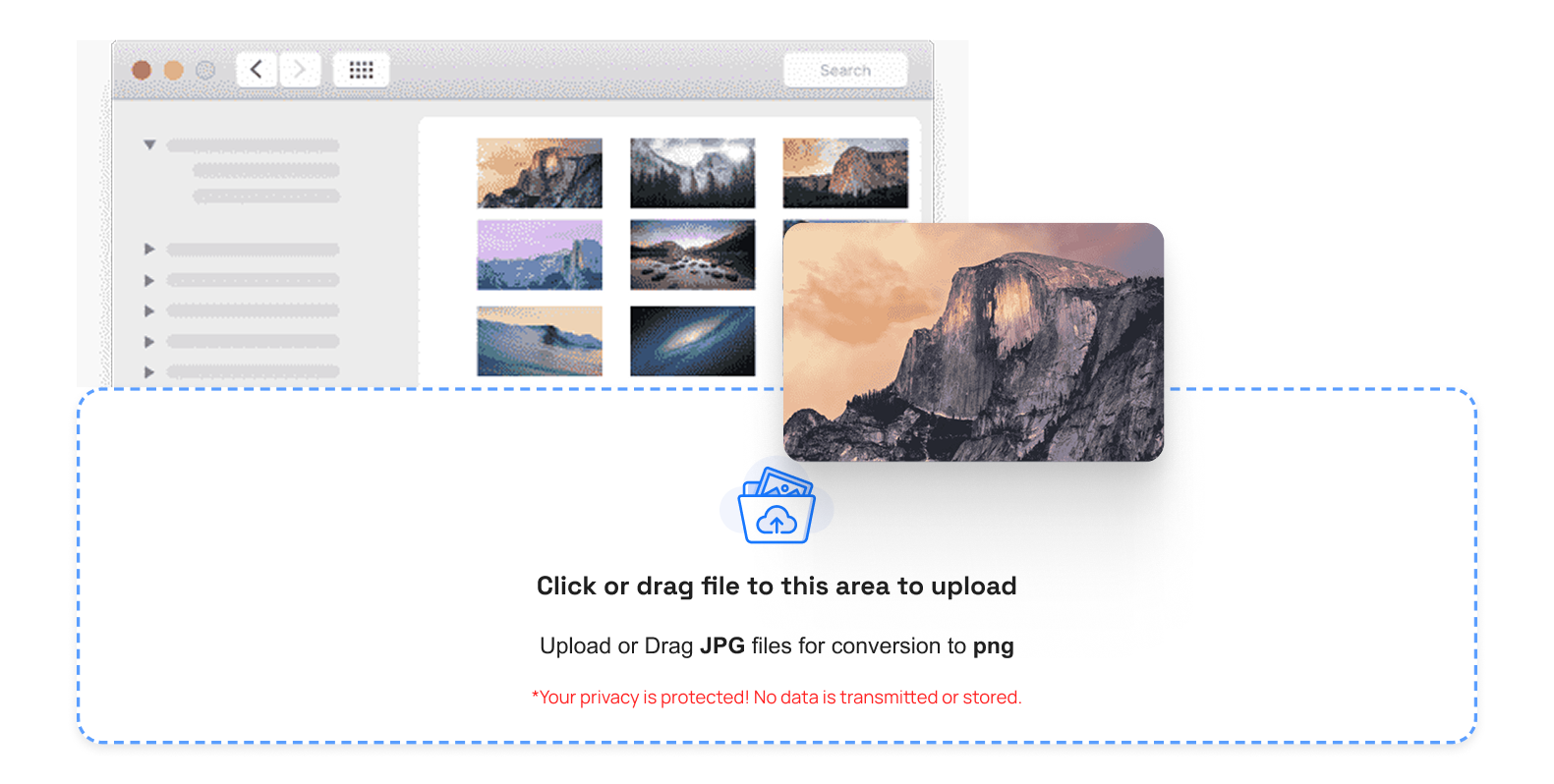
Step 3: Choose JPEG Format
- Choose the JPEG output.
- Automatic conversion to JPEG takes place when converting PNG.
- None of them needs to be set manually.
Step 4: Wait for Conversion
The tool converts your PNG files in just a few seconds. The photograph is natural and vivid. The file size is optimised better. JPEG is smaller and loads faster. Compresses files to load them very quickly.
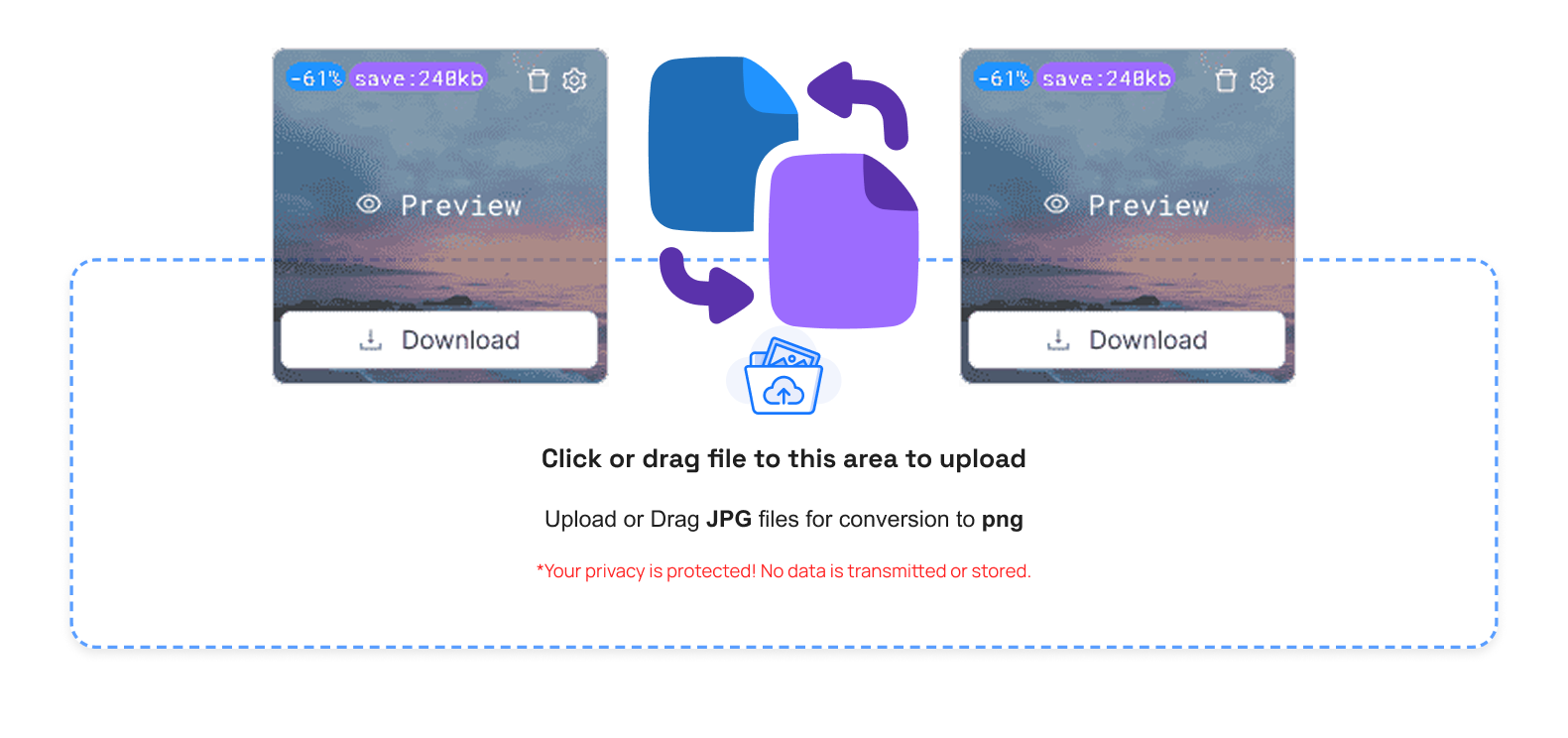
Step 5: Download your jpeg images.
Get imaged JPEGs right away. The batch files can be in a ZIP file. Wherever you go, your pictures are on the spot.
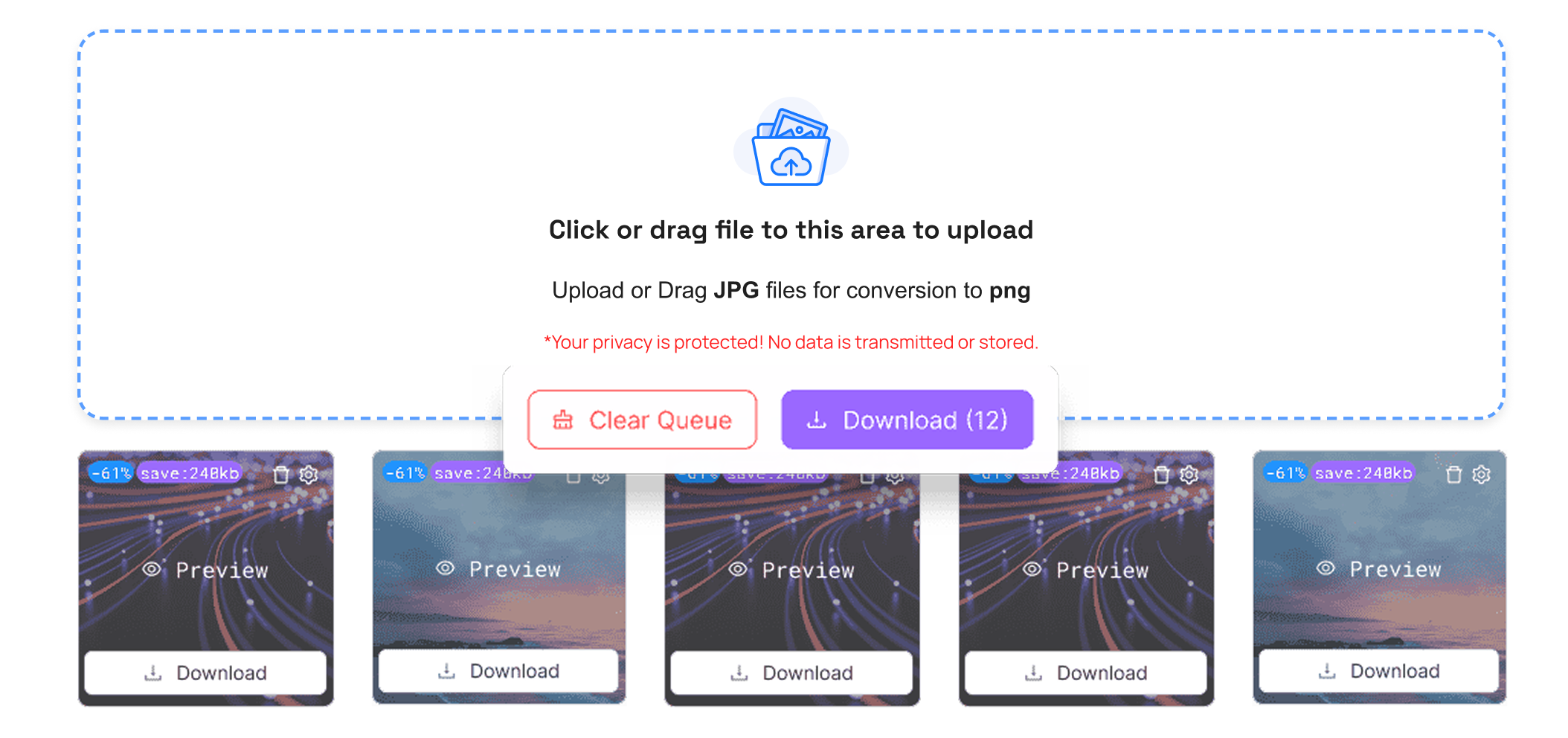
Why You Need a PNG to JPEG Converter.
PNG's images are of quality, yet heavy. JPEG files are smaller and simpler to exchange. JPEG works well on most platforms as compared to PNG.
Convert PNG to JPEG free and save time and labour. You do not need any software or knowledge to go on. All things are safe over the internet.
Advantages:
- Uniclick PNG transformation to jpeg.
- Fully online tool. No sign-in required.
- No software needs to be installed.
- Allows conversion of images into batches.
- Maintains picture visuality and equilibrium.
- Compresses files to load them very quickly.
- Safe system for processing with automatic file deletion.
- Unchallenging to both amateurs and experts.
Conclusion
You can convert PNG to JPEG online with TrimIMG without any difficulty. The device is also fast and yields quality results. One may apply it in personal and creative intentions.
TrimIMG is a good choice for freely converting SVG to JPEG and GIF to JPEG. The converter is not only free but also user-friendly and safe. You have pre-prepared JPEG pictures. Which can be used in a few seconds.




