What Is a JPG to PNG Converter?
It is a web-based application that is used to convert JPG pictures into PNG files. PNG files are higher quality and more transparent. This tool works online, so no installation or signup is required. You can convert your images quickly while keeping the original image quality intact.
PNG images are favored by many users on websites and most design works. PNG files retain information in a clean format. This is why individuals tend to convert JPG to PNG format. If you need to convert WebP to PNG is a fast and free online converter that helps you do it without losing image quality.
You can convert JPG to PNG online with TrimIMG. It is quick and cross-platform.
How to Use JPG to PNG Converter
Step 1: Upload Your JPG Image
Post your JPG with your image. You may drag and drop the file or browse. The upload is fast and secure.
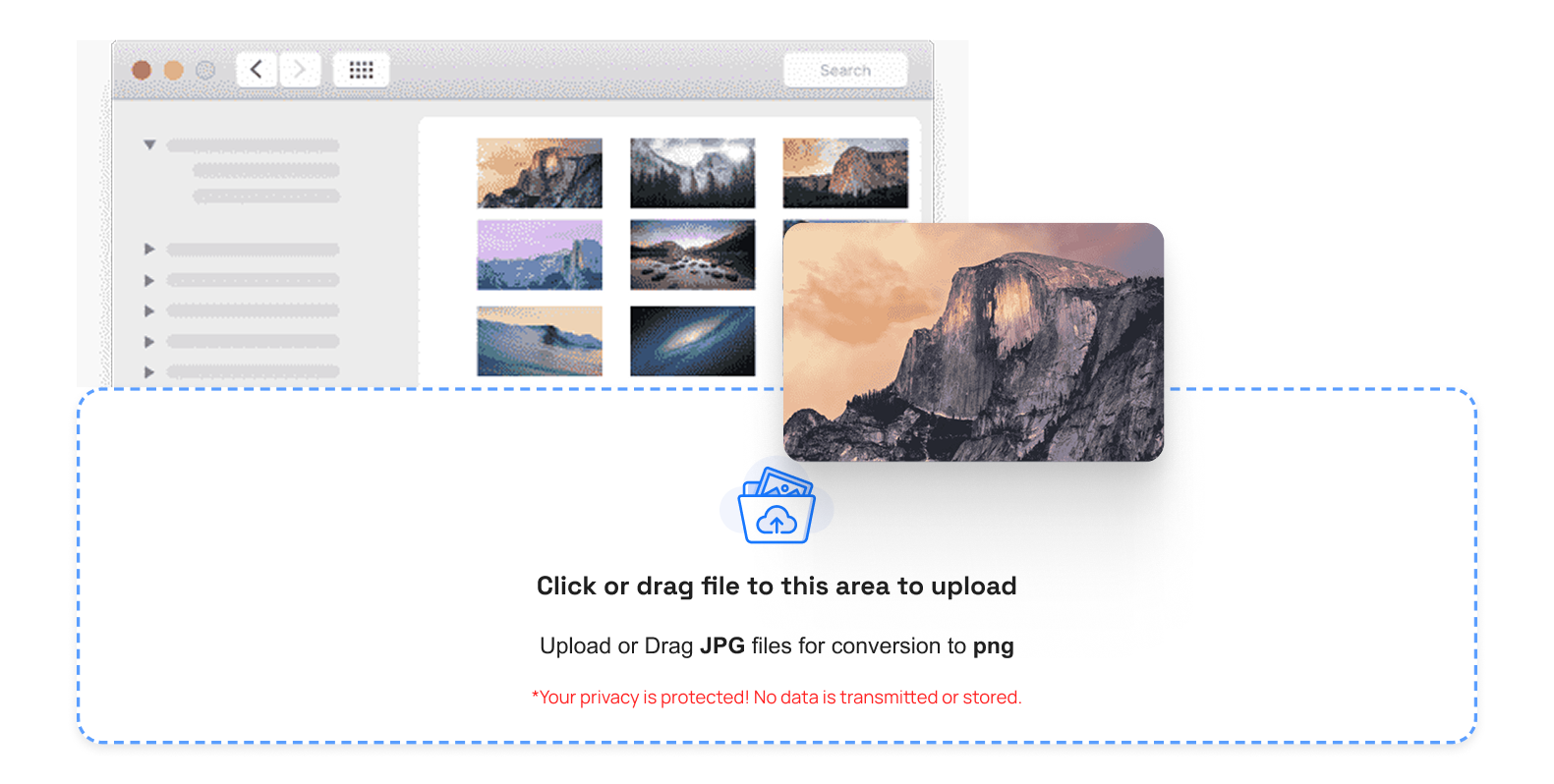
Step 2: JPG Image Is Ready for Conversion
After uploading your JPG image, it is prepped for conversion. No manual setup is required. The instrument is simple to operate for all.
Step 3: Convert Your Images Instantly
- Just upload your image and get an instant PNG conversion.
- The converter image translator enables conversion within a few seconds.
- The image after conversion remains in focus.
- Quick internet conversion. No loss of quality.
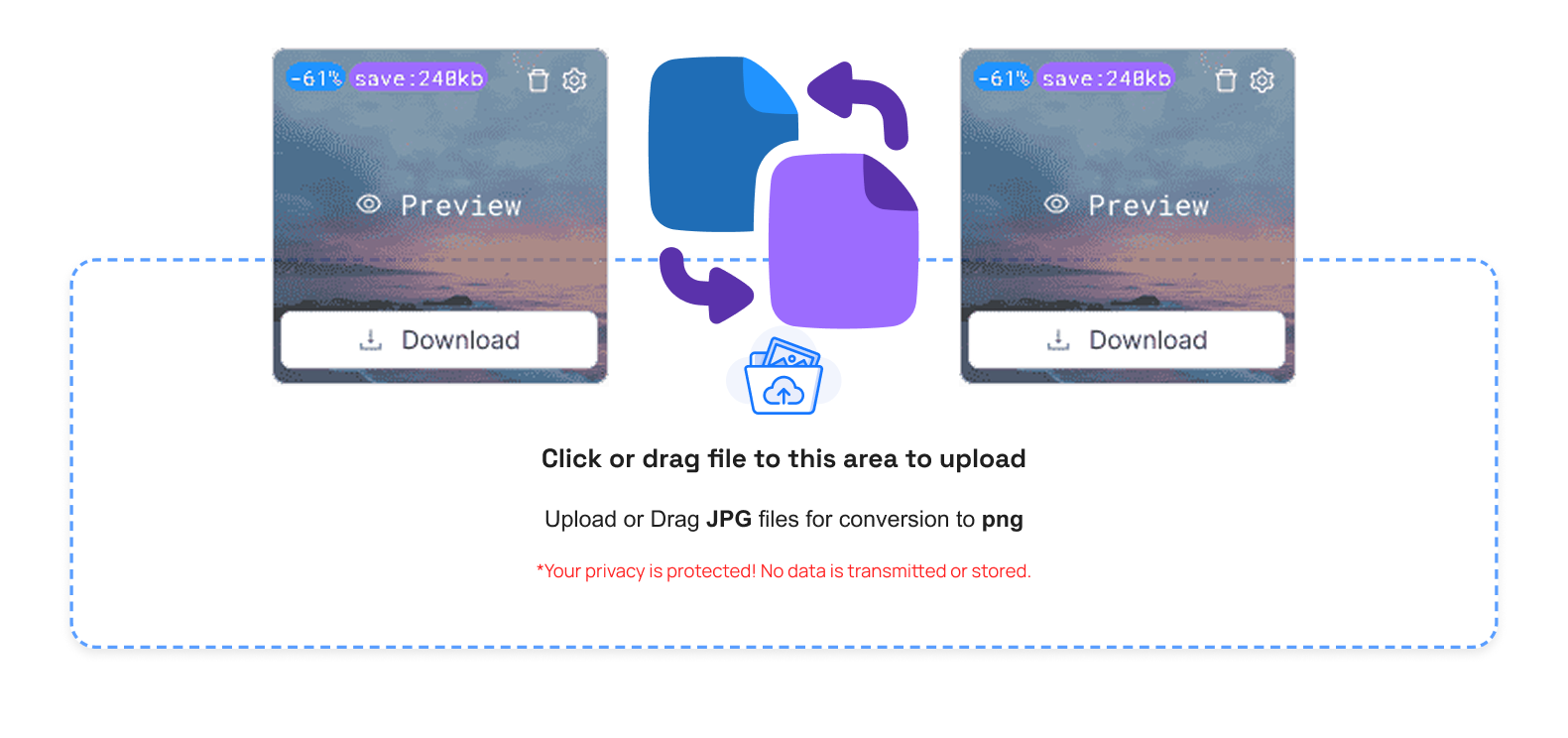
Step 4: Preview Your Converted PNG Image
The PNG image preview is available after conversion. This allows checking the outcome before downloading.
Step 5: Download Your PNG Image
Export your converted PNG image to a device. The file is prepared for use on websites or for personal use.
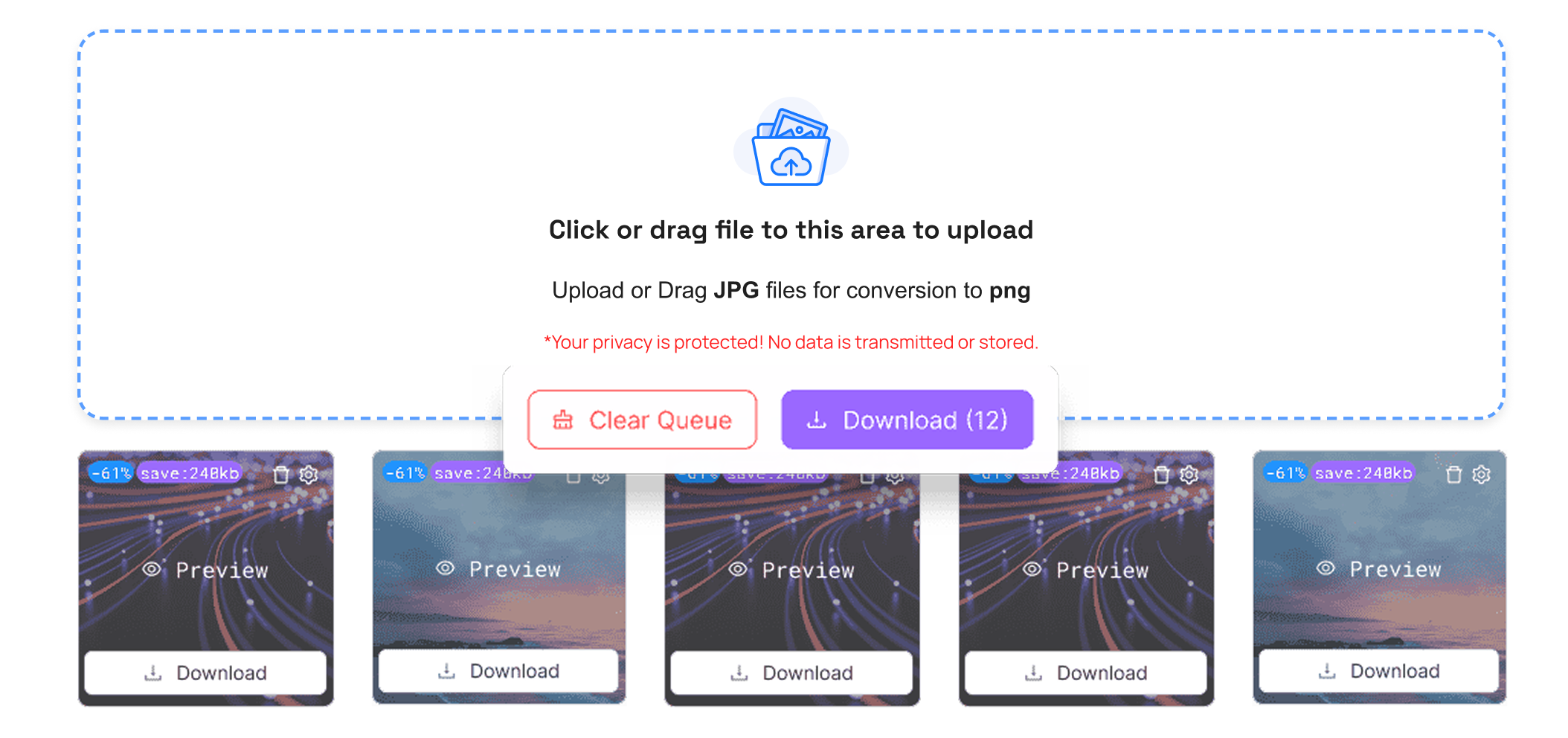
Why You Need a JPG to PNG Converter
PNG images are more transparent and support transparent backgrounds. This suits them perfectly for logos and web graphics. It allows you to get professional output without having to develop editing skills.
JPEG images may lose quality when transparency is needed. If you need a JPEG to PNG conversion online tool, it lets you convert pictures without losing clarity.
Advantages:
- High-quality Image: Turns your pictures into high-quality images. No quality is lost.
- Transparent Background support: JPGs with transparency are converted to PNGs, which are helpful for logos and web icons.
- No Internet-based: The entire work is Internet-based no programs to download or install.
- Swift and Painless Conversion: Auto-generates image conversion within a few clicks. Perfect for busy users.
- Safe and Secure: Your pictures are safe and will never be deleted.
- Converts Multiple Files: You can convert multiple JPG files to PNGs simultaneously.
Conclusion
When you want clear pictures, the best option is a JPG to PNG converter. The PNG format provides high quality and a balance between web and design. If you need to convert GIF to PNG, it is a fast and free online converter that helps you do it without losing image quality.
TrimIMG helps you change JPG to PNG in a few clicks. It is fast and works on all devices. Try it today and enjoy smooth image conversion.




