What is WebP to BMP Converter?
This is an online application that converts JPG files to JPEG format with ease. The image is converted in a way that retains its original clarity and sharpness without loss of quality. This makes it handy for users who want clean, professional picture results.
Many customers convert JPG to JPEG to improve file compatibility for the web and email. JPEG is a very popular format and is compatible with nearly any browser and device. It can be used generally to share images online and to store files very efficiently.
TrimIMG is also a WEBP to JPEG, PNG to JPEG, and BMP to JPEG converter that delivers consistent results with no technical setup required. The tool can be used with major browsers and is quite functional when used on both mobile phones and desktop platforms.
How to make a JPG into a JPEG
Step 1: Upload Your JPG Image
Get a fast, straightforward way to upload your JPG image to the device. The uploading is fast and totally secure. Your picture is already prepared to become a conversion with no data and quality loss.
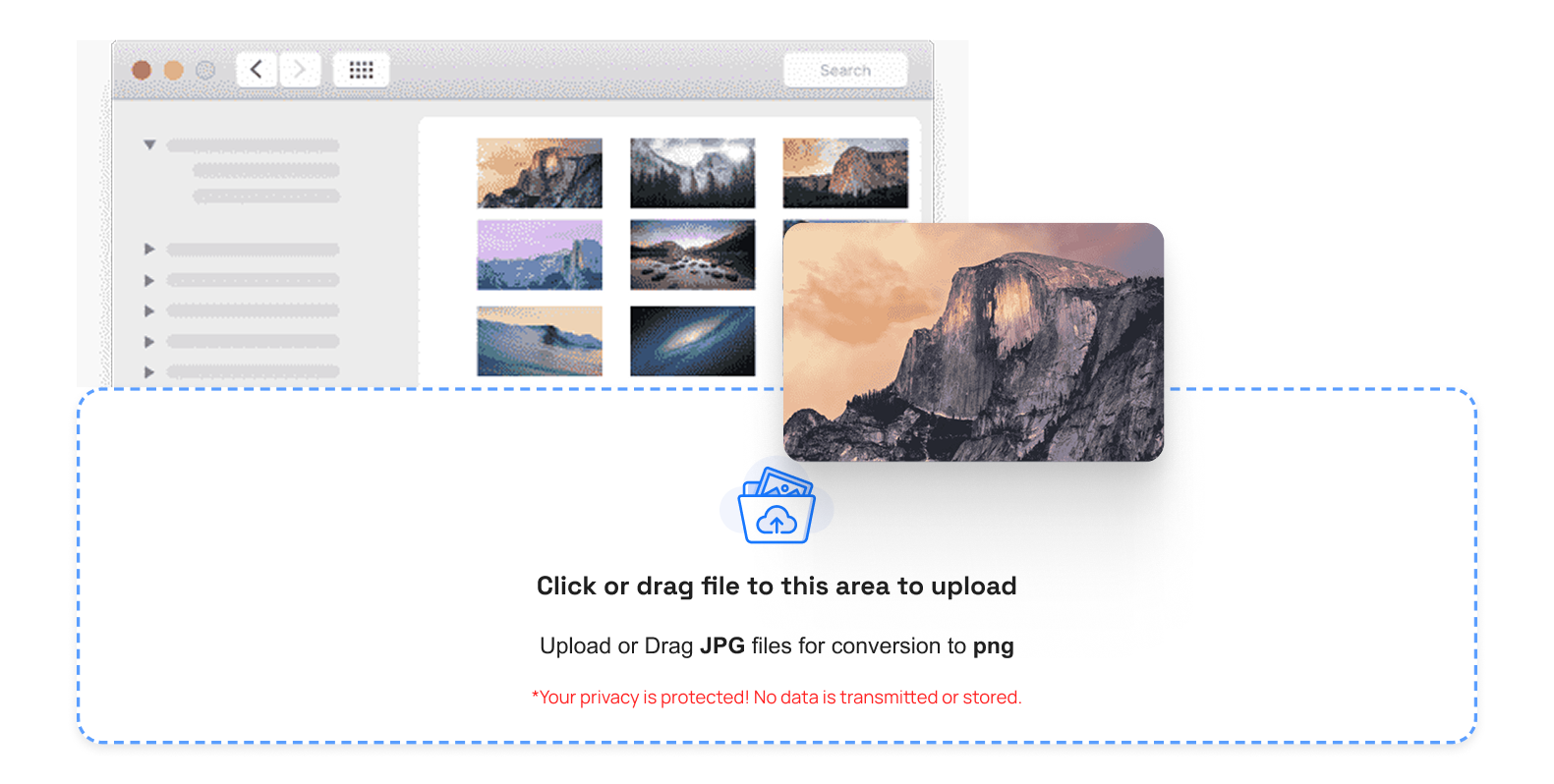
Step 2: Select BMP Format
The default writing format is BMP. It does not require a technical background or any manual modifications. No setting or quality adjustments are needed at this level. The tool optimises the image to enhance output in automatic mode.
Step 3: Choose JPEG Format
- To convert a JPG to JPEG.
- The platform does not delay in the tool or struggle to load.
- When converting, the image remains clear and visually balanced.
Step 4: Processing Your Image
In most cases, image conversion takes only a few seconds. Processing time is also a bit dependent on the size of image files. No page refresh is required during this step.
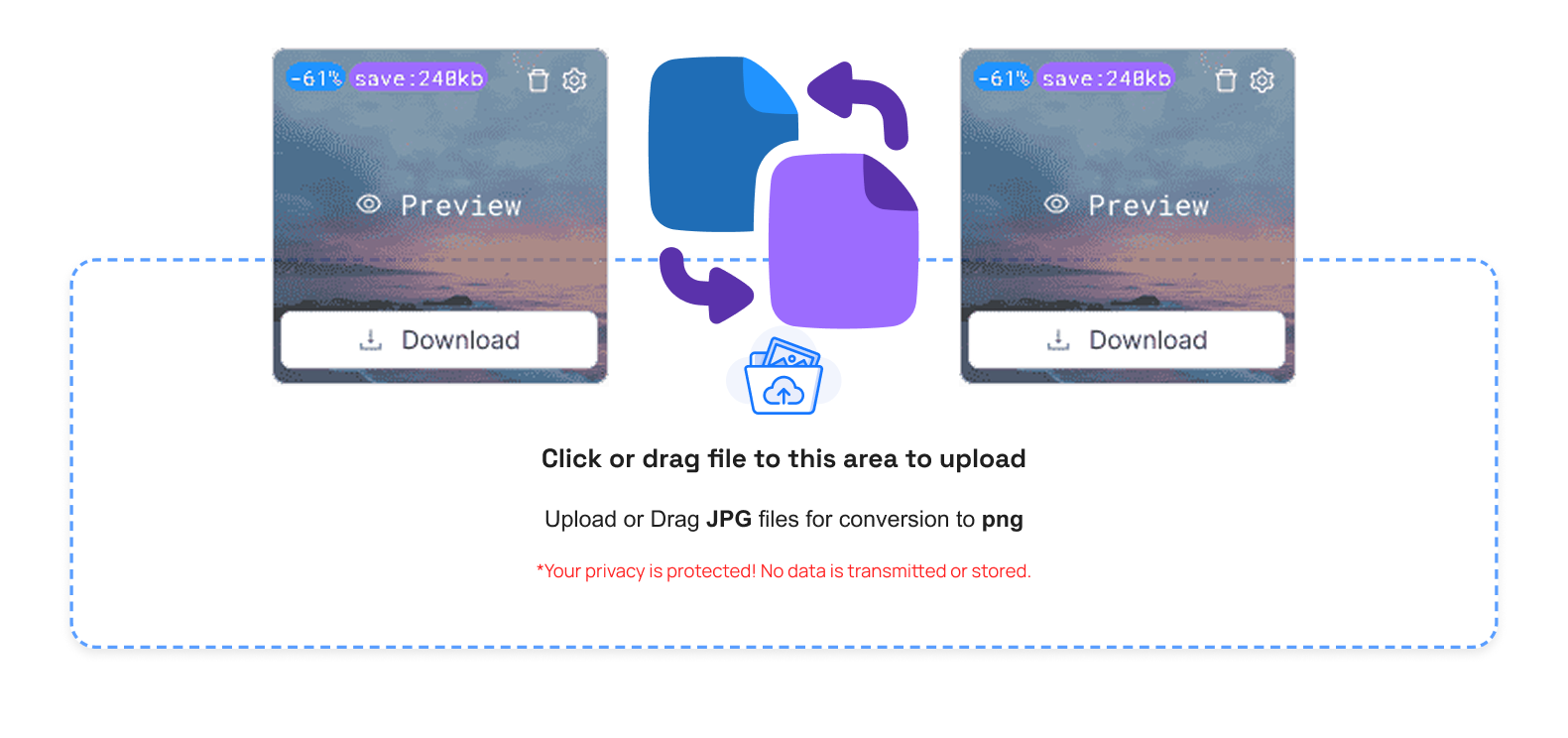
Step 5: Download the JPEG Image
After converting your JPEG image, download it. The file is suitable for use on websites, in emails, or for storage. The image can be saved on the device very quickly.
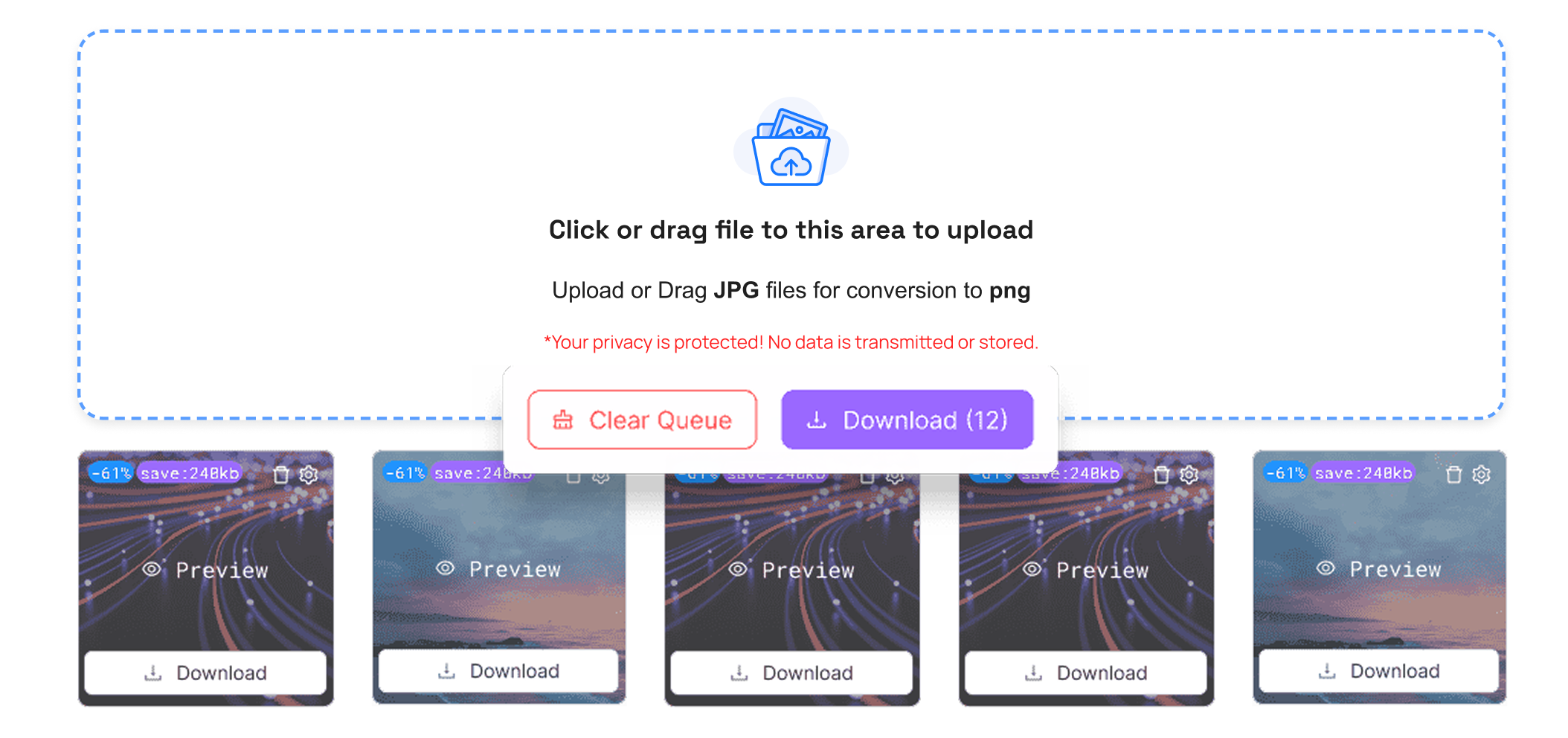
Why do you need a JPG to JPEG Converter?
This software can be used to preserve the image quality when switching formats. It can be used for uploading websites, sharing online, and professional images. JPEG images are smaller and load faster on the web.
TrimIMG provides various conversion tools if you require additional image options. PNG and WebP files can also be converted without sacrificing quality.
Advantages
- Keeps Image Quality Clear: The converter safeguards vital image details during conversion. Shades are not processed, and lines are not blurred.
- Fast Online Conversion: It is an image-processing tool that transforms images in a few seconds. Image files with high values are handled effectively as well.
- Free to Use on TrimIMG: JPG converter to JPEG transfers are free for all users. There are no hidden fees or usage restrictions.
Conclusion
The TrimIMG transfer JPG to JPEG utility is not too complicated and can be used even by unskilled people. It converts quickly and has good image quality. It is an easy process that does not entail technical expertise.
When a fast and faultless alteration of the image format is required. It is an intelligent and feasible tool. TrimIMG is easy and hassle-free to use for converting images from SVG to JPEG and GIF to JPEG.




