What is a JPG to HEIC converter?
One of the applications that has the ability to convert HEIC to JPG is called a converter. HEIC files have been supported in Apple devices, while JPG is supported everywhere. The converted image is of good quality and can easily be used on the web, email or design.
JPG has a large number of customers who prefer it as it can be opened on any device. TrimIMG chnage HEIC to JPG SVG to JPG and JPEG to JPG in a few seconds without technical knowledge.
How to convert a HEIC image to JPG.
Step 1: Upload Your HEIC Image
To start with, you must upload your HEIC file to either a computer or a phone. There is rapid uploading of files. Your file is secured by the process. It does not require any special software.
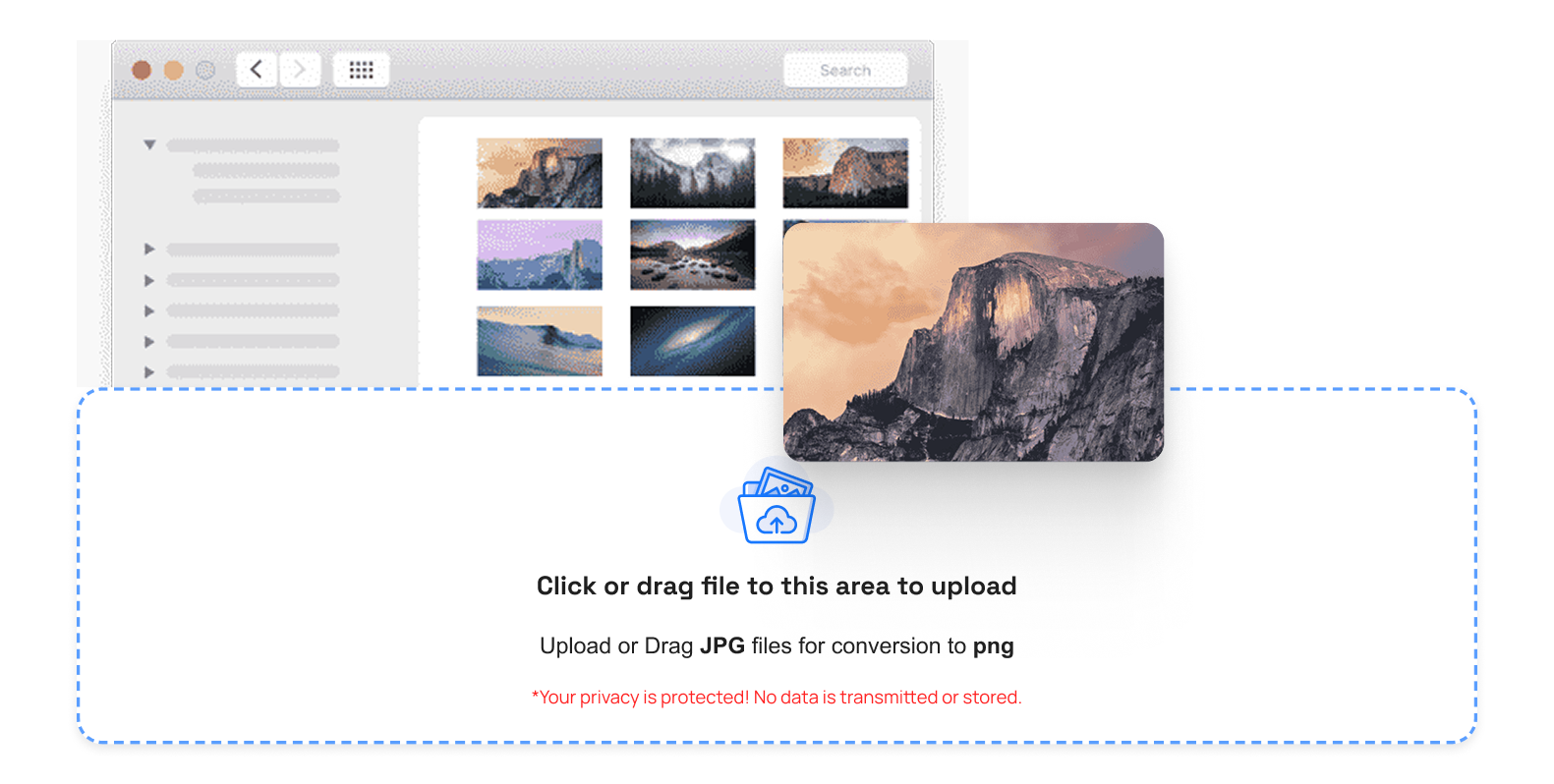
Step 2: Select The Output Format JPG.
Select the desired output format. JPG. It will instruct the tool to convert your HEIC image to a universal file (JPG) that can be accessed on any router or application.
Step 3: Click on the Convert Button.
After choosing a format. Press the button. The utility shall begin to act immediately. No quality of the original image gets lost in the conversion process, making your pictures stand out clearly and sharply.
Step 4: Processing Your Image
The conversion process normally takes a few seconds. Larger files might be a bit slower, although it does not require any refresh of the page or further action. The whole procedure is automated and stress-free.
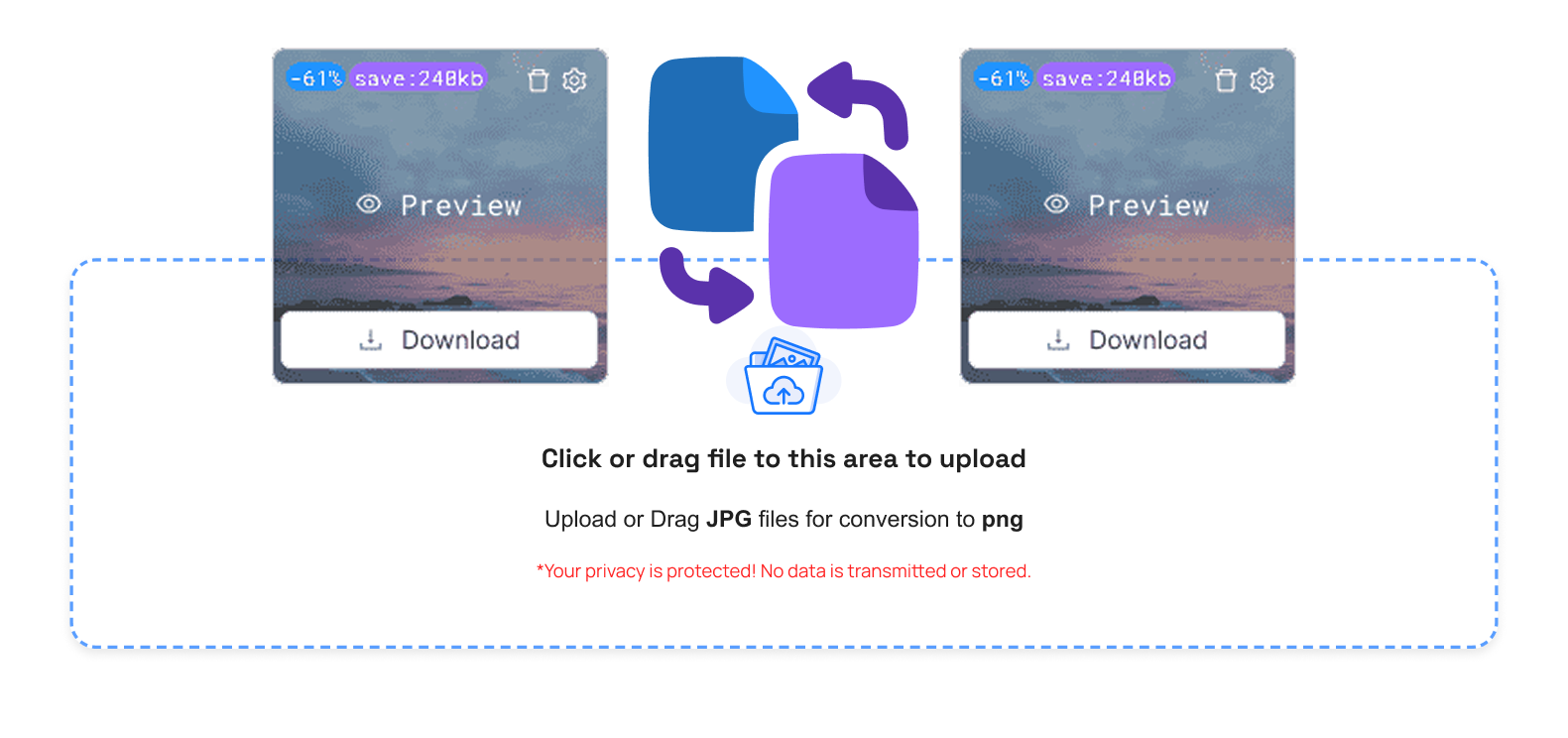
Step 5: Download Your JPG Image
Once it has been converted, download. It can be easily saved or uploaded wherever. The image which has undergone conversion is of good quality but has been optimised for storage and use.
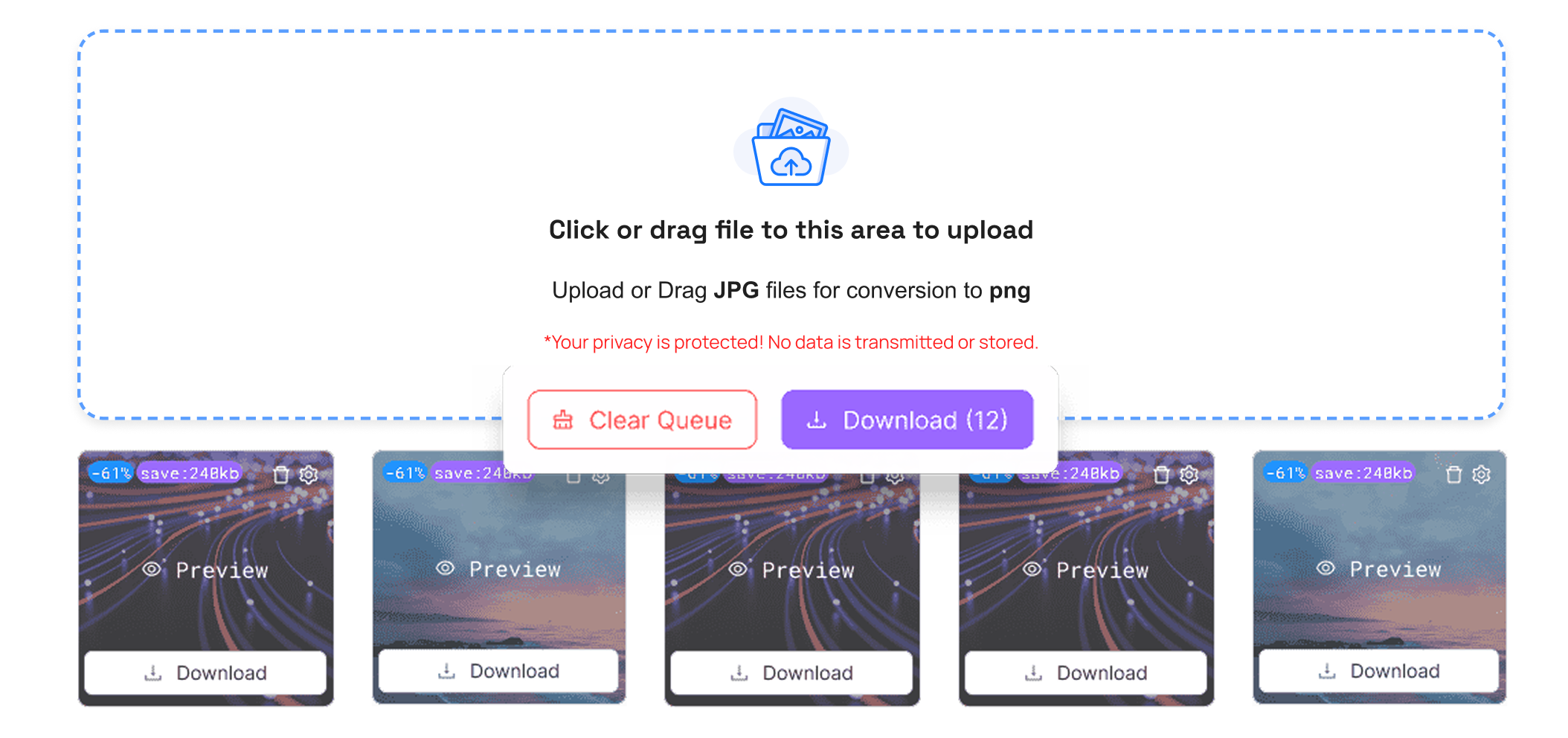
Why do you need to convert a HEIC image to JPG?
Everywhere, HEIC images are not supported. JPG files are simpler to transmit and post. TrimIMG makes it easy to convert when you are wondering how.
The tool may also be used in case you wish to know how to convert HeIC to JPG in Windows or how to convert HeIC to JPG in Mac. It is compatible with every system.
Advantages
- Saves Image Quality Clarity: The tool safeguards image contents and colours on conversion.
- Operates on All Devices: HEIC can be converted to JPG on mobile devices and Macs.
- Online and No Signup: The heic to jpg converter is online and does not require a signup.
- Quick Conversion: Pictures can be converted in a few seconds, including large files.
- Free to Use: TrimIMG is a HEIC to JPG converter free and does not have any hidden fees.
Conclusion
With TrimIMG, it is simple to convert image format to JPG without reducing the quality of images. The device is quick, easy to use, and compatible with all devices online. No software or technical skills are required.
You are in need of a sure method on how to change HEIC to JPG and BMP to JPG. TrimIMG is a reliable option that you can use to convert your images to JPG quickly, anytime.




