What Is a PNG Converter?
It is a tool that changes your images into PNG format. It makes pictures ready to use on websites or social media. Different platforms need different image types. Using a PNG image converter keeps your image clear and high-quality.
A free PNG converter is used daily and saves bloggers, designers, and businesses a lot of time. TrimIMG maintains high-quality conversion. Either you need a JPG to PNG converter or a JPEG to PNG converter, TrimIMG makes it fast and easy. Upload your JPG image and get a high-quality PNG in seconds.
How to Change PNG Image Converter
Step 1 - Open the TrimIMG Tool
Visit TrimIMG online. The web-based PNG converter is immediately ready. No installation is needed. You can access the tool directly from your browser on any device.
Step 2 - Upload Your Image
- Pick a picture on a personal computer or tablet.
- Or just drop the picture you want to convert into the converter.
- Convert images to PNG or other formats
- You can convert to PNG or choose other formats easily.
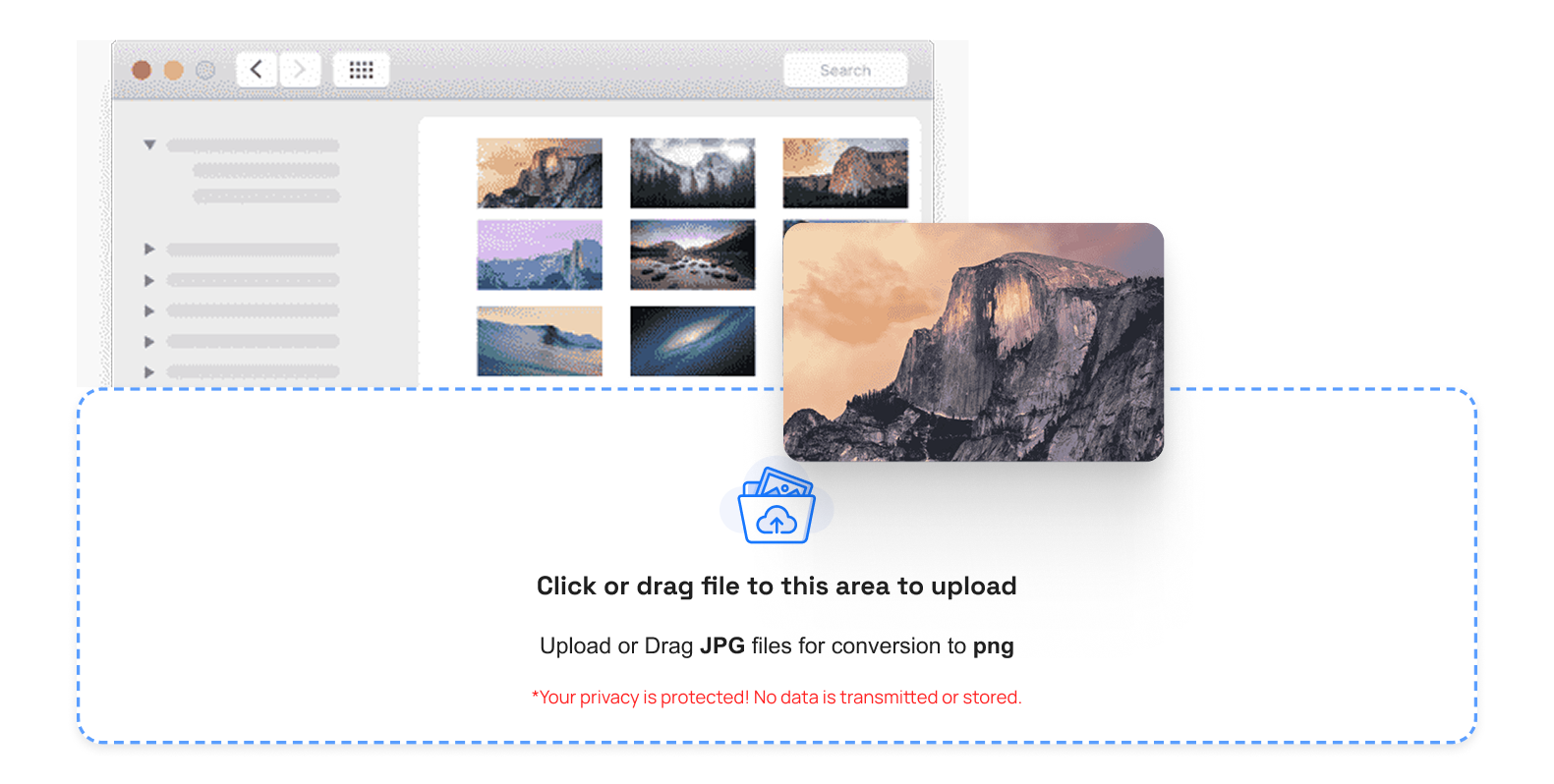
Step 3 - Start Converting
Pick PNG as the output. The PNG image calculator will automatically kick off. This is not even a few seconds long. The conversion begins instantly and finishes within seconds. Your image is processed quickly without any delay.
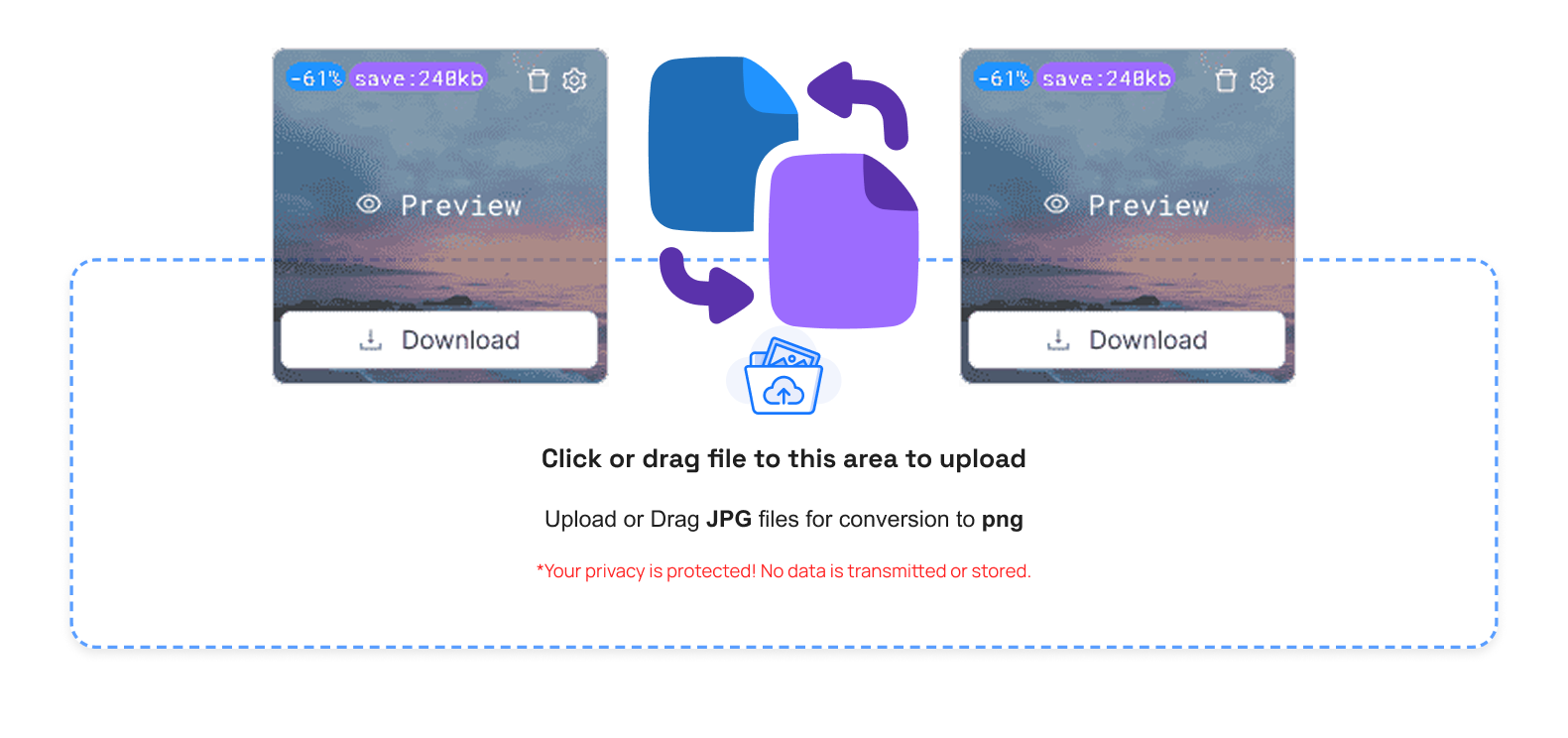
Step 4 - Make Adjustments if Necessary
It is possible to adjust the DPI or image quality for printing or web display. TrimIMG automatically cleans the image during conversion. Your image stays sharp, clear, and well-balanced.
Step 5 - Download Your Image
Click Convert. PNG image converter does the task instantly. Get your image to PNG without quality loss. Simply save the file to your device.
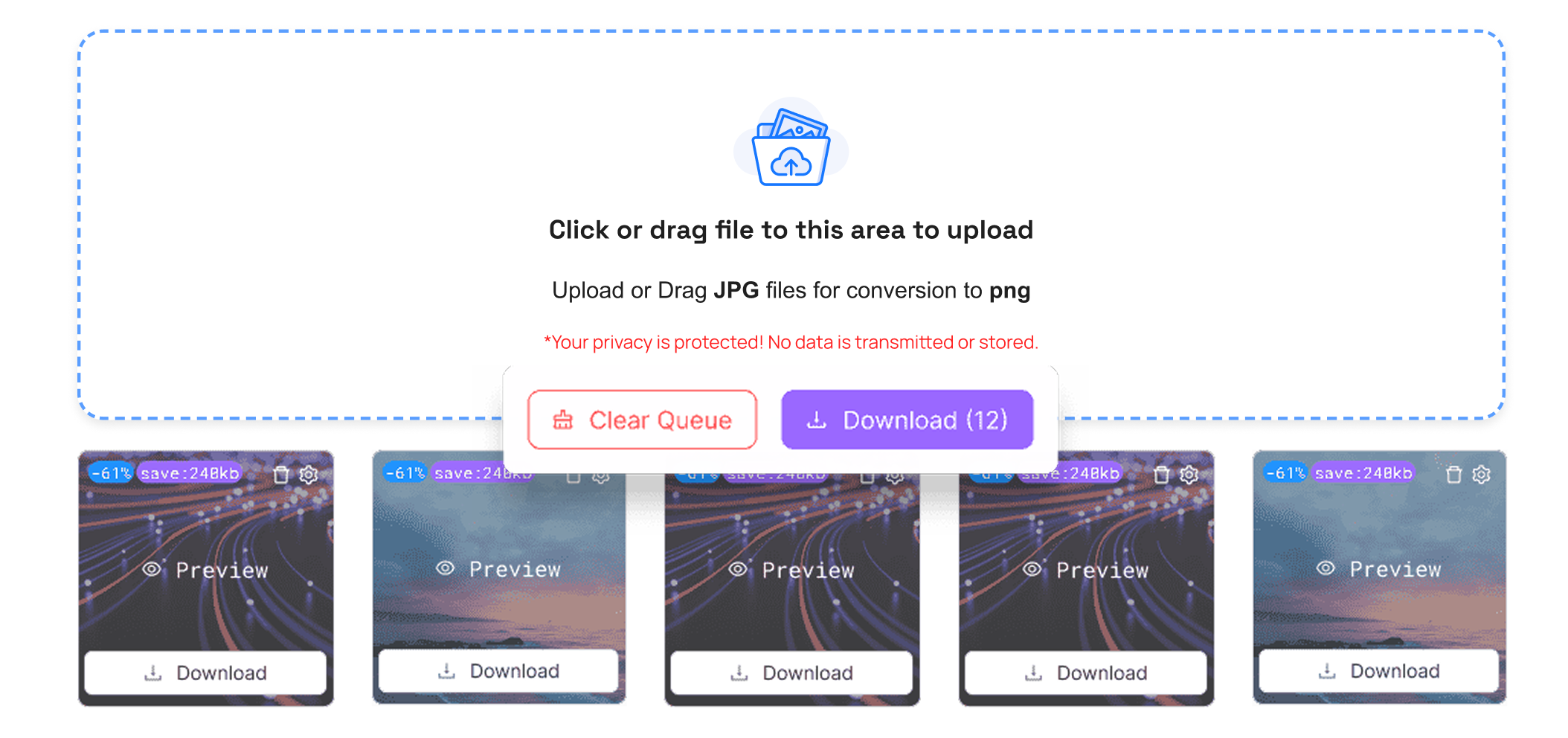
Why You Need a PNG Image Converter
There are numerous image formats. Yet they are not supported by all platforms. A PNG image converter lets you convert to PNG with a single click. It prepares images for use on websites, social media, and other channels while maintaining clarity. Businesses and bloggers find online PNG converter tools too fast and convenient.
Advantages:
- Convert-to-PNG: convert images to PNG free of charge.
- Online PNG converter: No download. No installation needed.
- Binary processing: Produce several images.
- High quality: Makes your pictures clear and in-depth.
- Quick Conversion: Complete the transformation of pictures in just a few seconds.
- Privacy Protection: Uploaded images are automatically destroyed.
Conclusion
It is the simplest and most dependable image tool. Get that web or print image by converting images to PNG and this tool maintains quality. It is even more helpful with features such as DPI adjustment and batch conversion.
If you need a WebP to PNG conversion, visit TrimIMG online. Just upload your WebP image and get a clear PNG instantly.




